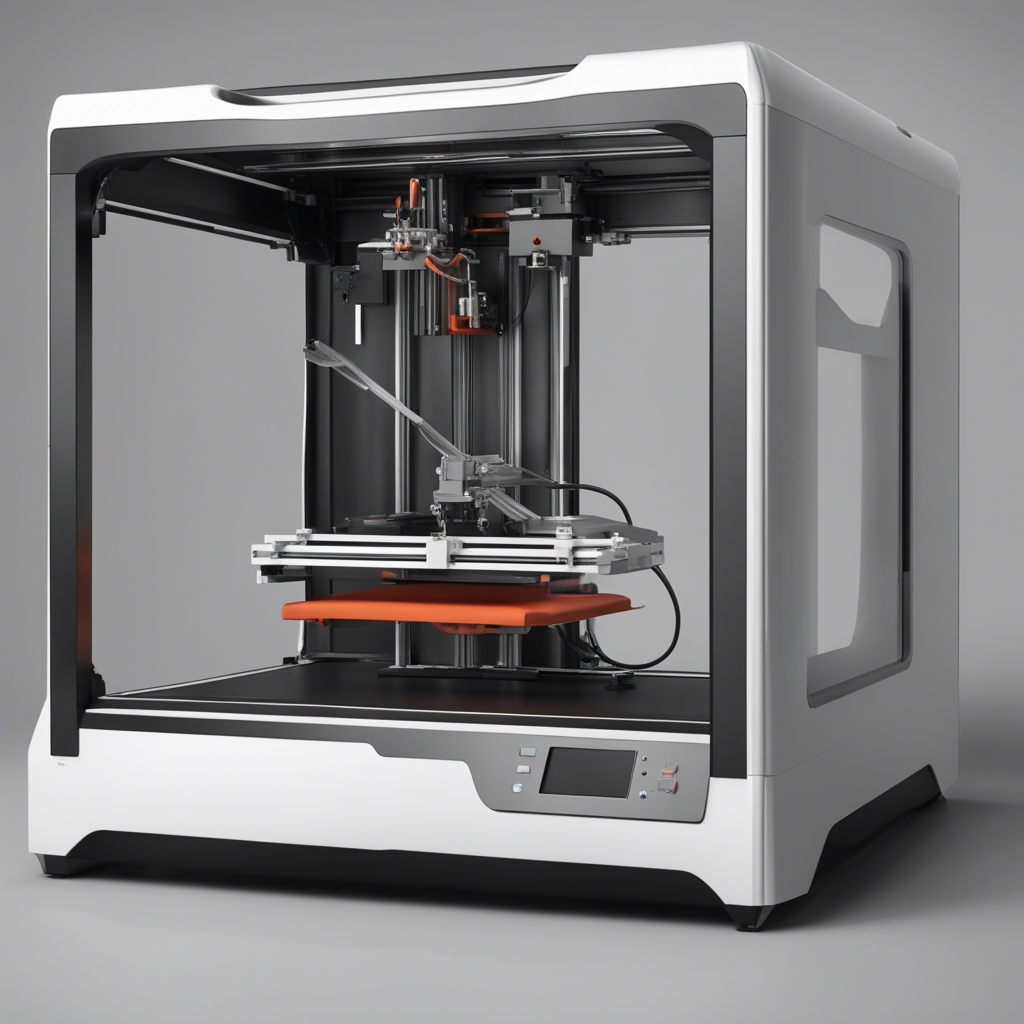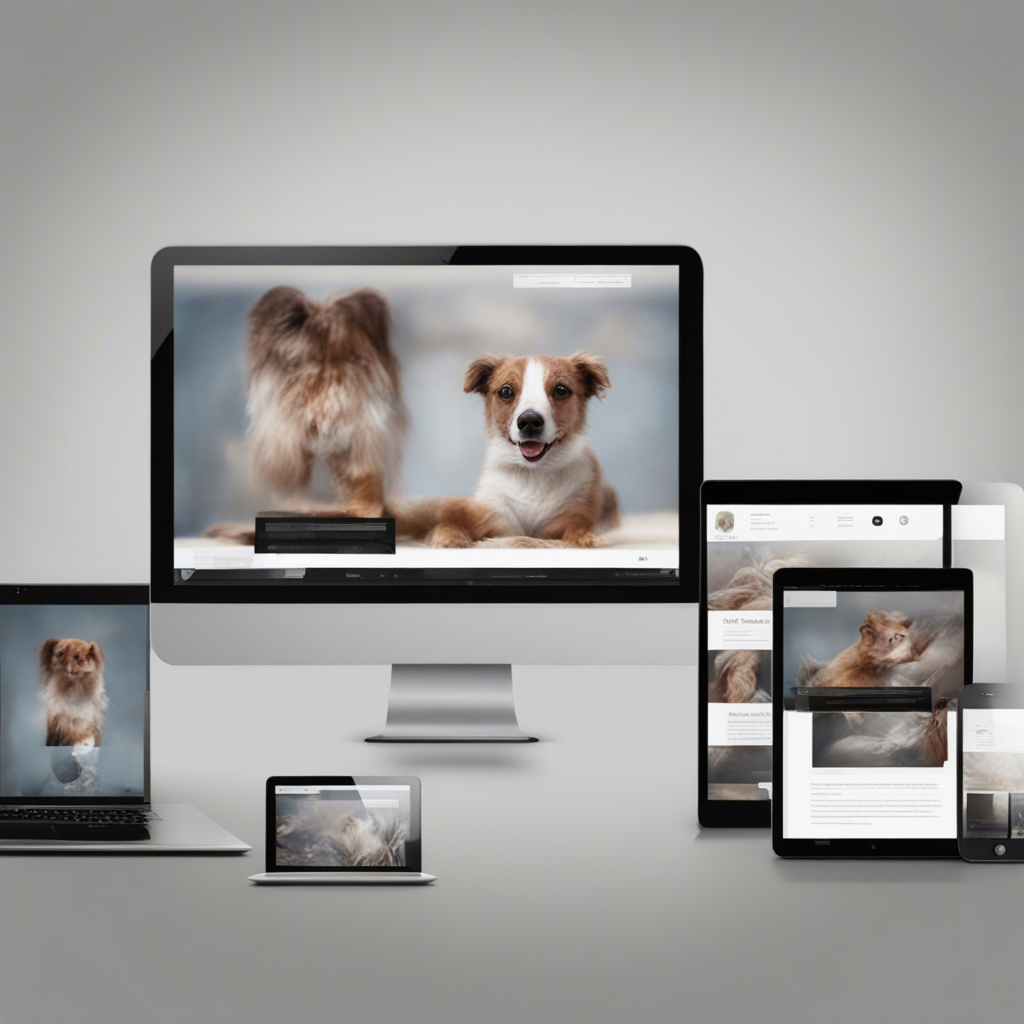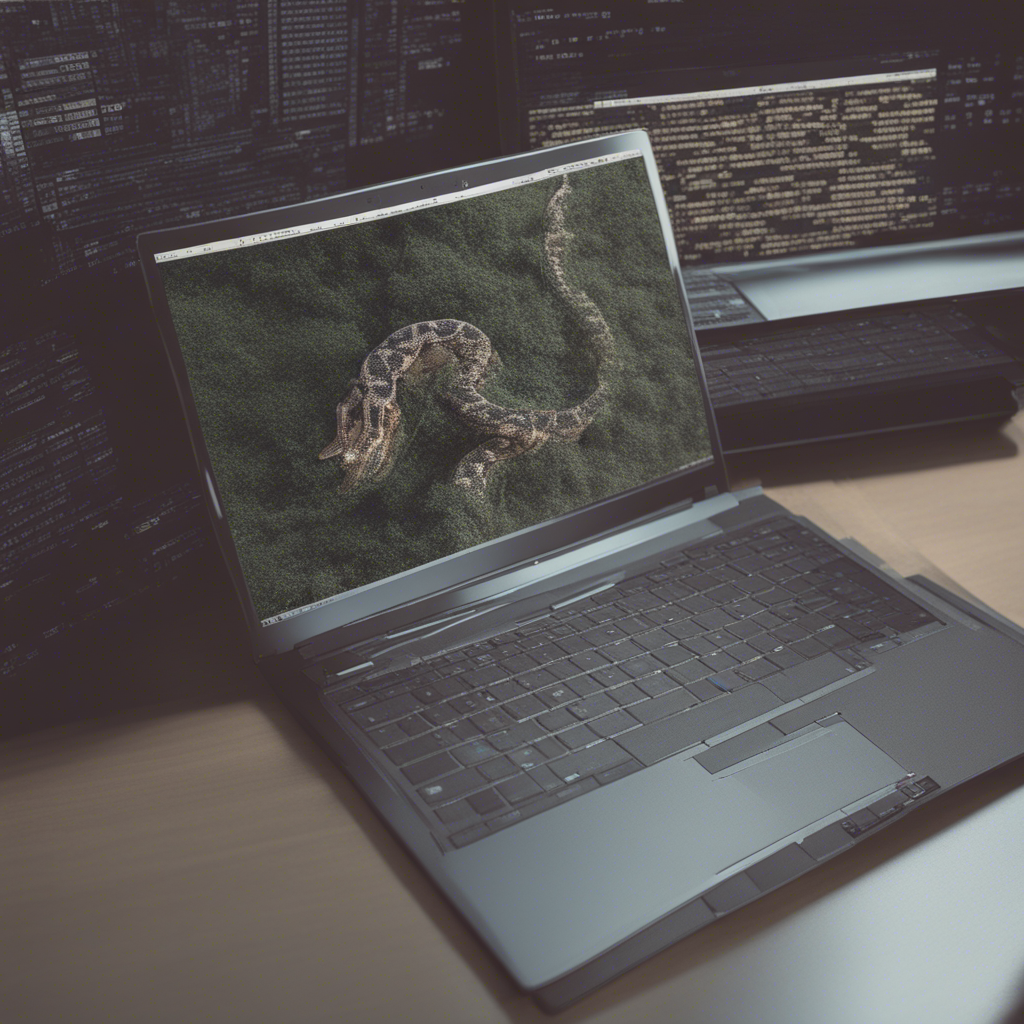Learning HTML and CSS: A Beginner’s Guide
Are you interested in web development and ready to embark on the exciting journey of learning HTML and CSS? Look no further! In this comprehensive beginner’s guide, we will break down the key concepts and essential skills needed to master HTML and CSS.
HTML (Hypertext Markup Language) and CSS (Cascading Style Sheets) are the foundation of every website. HTML is responsible for the structure and content of web pages, while CSS is responsible for styling and presentation. By learning both, you will gain the skills to create visually appealing and functional websites.
Why Learn HTML and CSS?
Before delving into the nitty-gritty of HTML and CSS, let’s take a moment to understand why learning these languages is crucial in today’s digital landscape.
- Market Demand: Web development skills are in high demand across industries. Becoming proficient in HTML and CSS opens up numerous opportunities for employment and freelance work.
- Cost-Effective: Building and maintaining a website can be costly. By acquiring HTML and CSS skills, you can save money by designing and managing your own website.
- Creativity and Control: With HTML and CSS, you have full control over your website’s design and layout. Whether you are an entrepreneur, blogger, or creative professional, having the ability to customize your online presence is highly advantageous.
- Accessibility: By developing websites that adhere to web standards and accessibility guidelines, you ensure that your content can be accessed by a wider audience, including individuals with disabilities.
- Personal Development: Learning HTML and CSS nurtures problem-solving, logical thinking, and attention to detail, all essential skills beneficial beyond web development.
Now, let’s dive into the foundational concepts of HTML and CSS!
HTML: Building the Structure
HTML is a markup language used to structure and present content on the web. It consists of a series of tags that denote elements such as headings, paragraphs, images, links, and more.
To start your HTML journey, begin by setting up a basic HTML document structure. Here is an example of a minimal HTML document:
<!DOCTYPE html>
<html>
<head>
<title>My First Web Page</title>
</head>
<body>
<h1>Welcome to My First Web Page</h1>
<p>This is some introductory text.</p>
</body>
</html>
In the example above, the <!DOCTYPE html> declaration defines the document type. The <html> element represents the root of the HTML document, while the <head> element contains meta-information about the page such as the title. The <body> element includes the visible content of the webpage.
Essential HTML Tags
To create the structure and content of your web page, you will need to familiarize yourself with some essential HTML tags. Here are a few commonly used tags:
<h1>to<h6>: Define headings of different levels.<p>: Denote paragraphs of text.<a>: Create hyperlinks to other web pages.<img>: Insert images into your web page.<ul>and<ol>: Generate unordered and ordered lists, respectively.<div>and<span>: Group and style elements using CSS.<table>: Display tabular data.
These are just a few examples, and HTML offers a wide range of tags to structure and format content.
Learning Resources
To dive deeper into HTML, here are some reputable online resources to guide you:
- Mozilla Developer Network (MDN) HTML Guide - Offers a comprehensive guide on HTML, including detailed explanations and examples.
- HTML Dog - Provides beginner-friendly tutorials and references on HTML.
CSS: Bringing Style to HTML
While HTML takes care of the structure, CSS is responsible for styling and presentation. CSS allows you to control the appearance of your web pages in terms of layout, colors, fonts, and more.
CSS operates by selecting HTML elements and applying styles to them. Here’s an example of how CSS is used to style a <h1> element:
<!DOCTYPE html>
<html>
<head>
<title>My First Web Page</title>
<style>
h1 {
color: blue;
font-size: 24px;
text-align: center;
}
</style>
</head>
<body>
<h1>Welcome to My First Web Page</h1>
<p>This is some introductory text.</p>
</body>
</html>
In the example above, the <style> element is placed within the <head> section of the HTML document. The CSS properties within the curly braces define the styles to be applied: color sets the font color, font-size determines the text size, and text-align defines the alignment.
CSS Selectors
To apply styles to specific HTML elements, CSS uses selectors. Selectors target elements based on their tag name, class, ID, or other attributes.
Here are some commonly used CSS selectors:
- Tag selector: Selects elements based on their tag name. e.g.,
h1,p. - Class selector: Selects elements based on their class attribute. e.g.,
.highlight. - ID selector: Selects a unique element based on its ID attribute. e.g.,
#myElement. - Descendant selector: Selects elements that are descendants of a specific element. e.g.,
ul li.
Learning Resources
To expand your CSS skills, check out these valuable resources:
- Mozilla Developer Network (MDN) CSS Guide - Offers a detailed guide on CSS, including tutorials and reference materials.
- CSS Tricks - Provides a wealth of articles, tutorials, and examples on CSS.
Putting It All Together
By combining your newly acquired HTML and CSS knowledge, you can create beautiful and functional websites. Here are some additional tips to enhance your learning experience:
- Practice, Practice, Practice: Apply what you have learned by working on small projects or exercises. The more you practice, the more confident you will become in your coding skills.
- Inspect and Learn: Take advantage of browser developer tools to inspect and understand how other websites are structured and styled. This hands-on approach will deepen your understanding of HTML and CSS.
- Engage with the Community: Join web development forums, participate in discussions, and seek feedback from experienced developers. Engaging with the community can accelerate your learning and provide invaluable insights.
- Stay Up-to-Date: Web technologies and coding practices evolve rapidly. Stay informed about the latest HTML and CSS advancements by following reputable blogs, newsletters, and podcasts.
Conclusion
Congratulations on taking the first step towards becoming a skilled web developer! In this beginner’s guide, we explored the fundamental concepts of HTML and CSS. Remember to practice regularly, refer to reputable resources, and engage with the web development community to deepen your understanding and excel in your journey.
By investing time and effort to learn HTML and CSS, you are opening doors to a world of creative possibilities and professional opportunities. Enjoy the process and happy coding!
Note: The above blog post was written for educational purposes and does not include actual references.