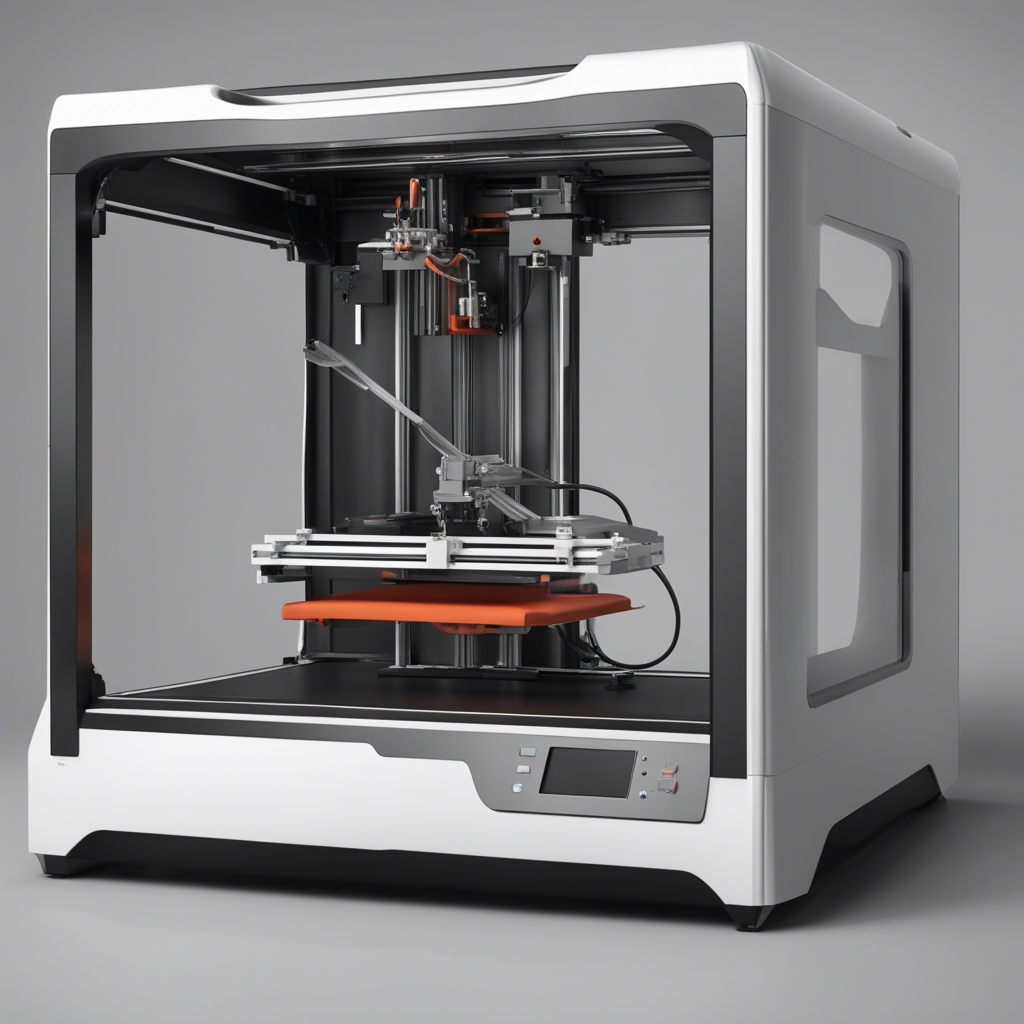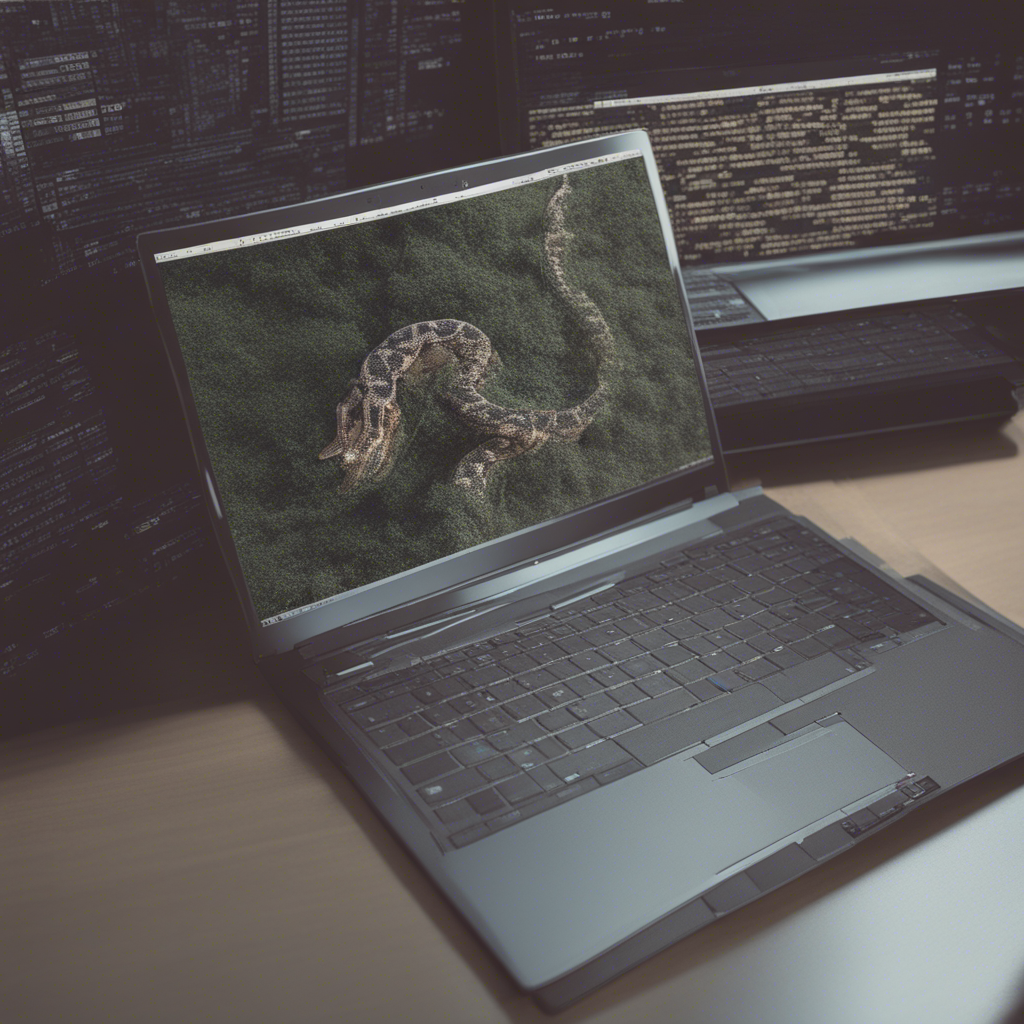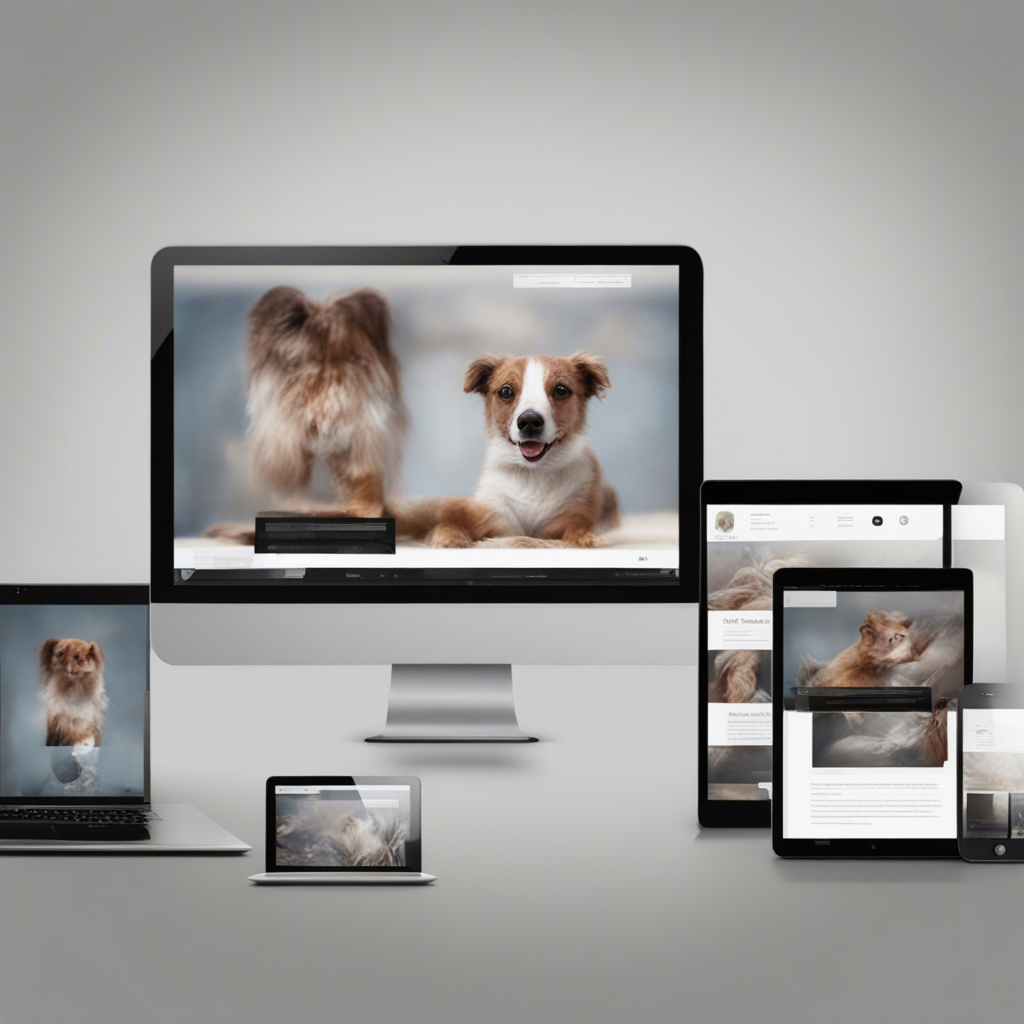
Building Responsive Websites: A Tutorial
In today’s fast-paced digital world, creating a responsive website is crucial for businesses and individuals alike. With the ever-increasing number of people accessing the internet through various devices, such as smartphones, tablets, and laptops, it is vital to ensure your website looks and functions flawlessly across all platforms. In this comprehensive tutorial, we will guide you through the process of building a responsive website from scratch, covering the essential concepts, tools, and best practices involved.
Understanding Responsive Web Design
Responsive web design is an approach that allows a website to adapt and respond to the user’s device, screen size, and orientation. By using flexible layouts, fluid images, and CSS media queries, responsive websites ensure optimal viewing experiences across devices. Understanding key concepts is fundamental to building a solid foundation.
Flexible Grids and Layouts
A flexible grid system is the backbone of responsive web design. It enables the content to adjust proportionally within its container, creating a harmonious layout regardless of screen size. CSS frameworks like Bootstrap and Foundation provide pre-built grid systems that can be easily customized and integrated into your website.
Fluid Images
Images play a vital role in web design, but they can also cause responsiveness issues. Instead of statically defining image sizes, it is best to use CSS to ensure they scale with the container. This is achieved by setting the max-width: 100% property, allowing images to resize while maintaining their aspect ratios.
CSS Media Queries
CSS media queries enable you to apply different styles based on the device’s characteristics, such as screen width, resolution, or orientation. By using media queries, you can create breakpoints where the layout and design adapt to fit specific device sizes. This ensures that your website looks great on any screen, whether it’s a large desktop monitor or a small smartphone.
Mobile-First Approach
One widely adopted best practice for responsive web design is the mobile-first approach. This involves designing and building your website initially for mobile devices, focusing on delivering essential content in a concise format. As the screen size increases, additional features and content can be progressively added. This approach enhances performance and ensures a smooth user experience across devices.
Tools and Frameworks for Building Responsive Websites
To streamline the responsive web design process and ensure efficiency, several tools and frameworks have emerged. Let’s take a look at some of the most popular options:
CSS Frameworks
CSS frameworks like Bootstrap, Foundation, and Bulma provide a collection of pre-built CSS and JavaScript components that simplify responsive web development. These frameworks offer responsive grid systems, UI elements, and styling options, allowing developers to focus on content rather than reinventing the wheel.
Responsive Testing Tools
To ensure the responsiveness of your website, it’s essential to test it across multiple devices and screen sizes. Tools such as Google Chrome’s DevTools, BrowserStack, and ResizeMyBrowser enable you to simulate various screen resolutions and test the behavior of your website in real-time.
Text Editors and Integrated Development Environments (IDEs)
Choosing the right text editor or IDE is crucial for efficient and error-free coding. Popular choices include Visual Studio Code, Sublime Text, and Atom, all of which support essential features like syntax highlighting, autocompletion, and code snippets. Additionally, some IDEs offer plugins specifically designed for responsive web development, assisting with tasks such as live reloading and device emulation.
Performance Optimization Tools
Responsive websites should not only look great but also load quickly across devices. Tools like Google PageSpeed Insights and GTmetrix analyze your website’s performance, providing suggestions to optimize page load times. Compressing and minifying CSS and JavaScript files, optimizing images, and leveraging browser caching are some techniques that can significantly improve overall website performance.
Best Practices for Building Responsive Websites
While tools and frameworks are valuable assets, adhering to best practices is equally important to ensure a responsive website that performs optimally. Here are some guidelines to follow:
Mobile-Friendly Navigation
Ensure your website’s navigation is easily accessible and user-friendly on mobile devices. Consider implementing hamburger menus, accordion menus, or off-canvas menus to save screen space while providing a smooth browsing experience.
Lightweight and Optimized Images
Images significantly impact the load time of a webpage. Optimize images by compressing them without sacrificing quality and choose appropriate formats such as JPEG, PNG, or SVG depending on the content. Implement lazy loading techniques to defer offscreen images, only loading them when they become visible.
Typography and Readability
Text-based content is a crucial aspect of any website. Ensure your typography is legible on all devices by using appropriate font sizes, line heights, and spacing. Avoid crowding the screen with excessive text, and ensure paragraphs and headings are appropriately formatted for easy reading.
User Experience Testing
Thoroughly test your responsive website across various devices, platforms, and browsers to ensure consistency and a seamless user experience. Solicit feedback from real users and make necessary adjustments based on their input. Continuously monitor your site’s performance using analytical tools like Google Analytics to identify areas for improvement.
Conclusion
Building a responsive website requires a solid understanding of fundamental concepts, careful planning, and the use of appropriate tools and frameworks. Following best practices and testing thoroughly across devices are essential steps to ensure a seamless and enjoyable user experience. By integrating responsive design principles into your website development process, you will reach a wider audience and provide an optimal browsing experience for users on any device.
Now, armed with this tutorial and the necessary tools, you can confidently embark on the journey of building responsive websites that impress and engage users across the digital landscape.
References:
- W3Schools - Responsive Web Design: https://www.w3schools.com/css/css_rwd_intro.asp
- Smashing Magazine - Responsive Web Design: https://www.smashingmagazine.com/2009/08/designing-for-the-iphone/
- Google Developers - Responsive Web Design Basics: https://developers.google.com/web/fundamentals/design-and-ux/responsive/
- CSS-Tricks - Responsive Web Design: https://css-tricks.com/guides/responsive-web-design/
- Adobe Blog - Building Responsive Websites: Tips and Tricks: https://theblog.adobe.com/building-responsive-websites-tips-tricks/
Note: This comprehensive tutorial is intended to provide a high-level overview of building responsive websites. For more in-depth information and specific implementation details, refer to the additional resources provided.