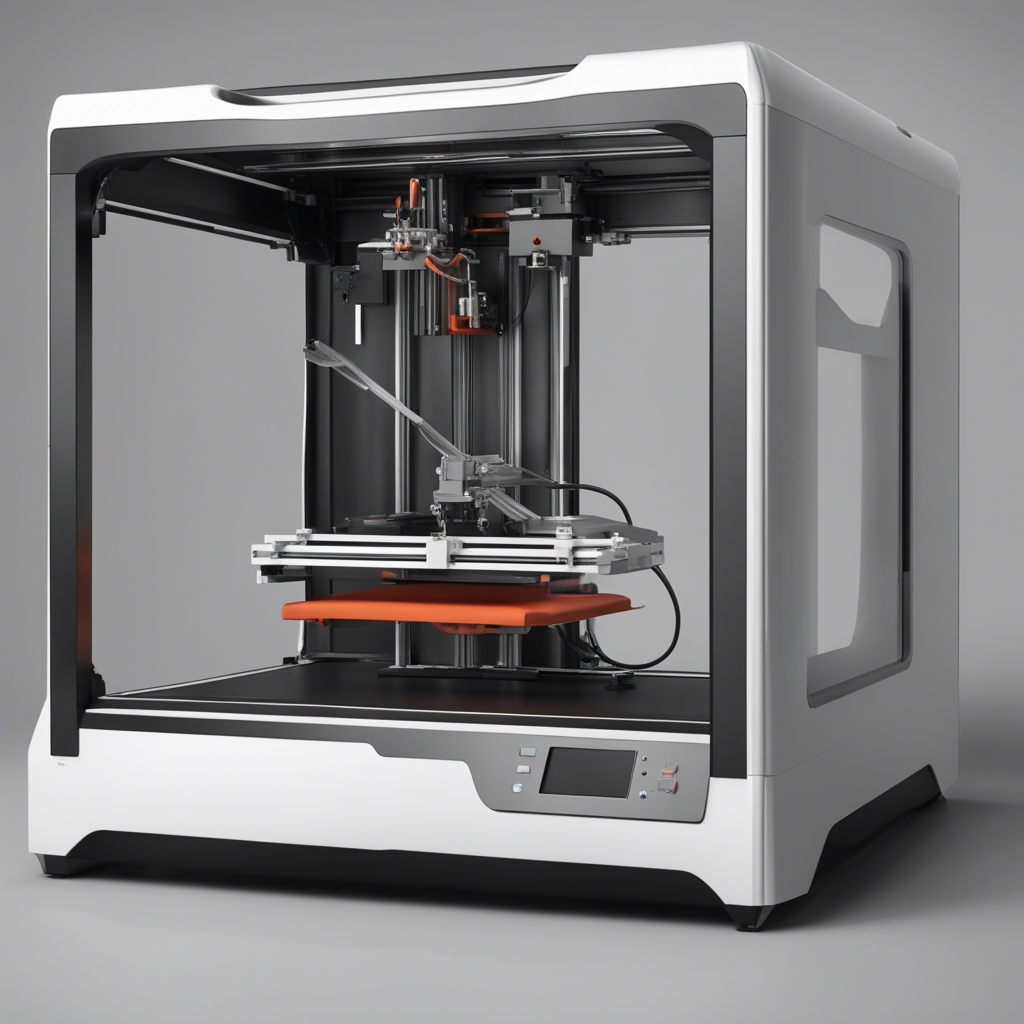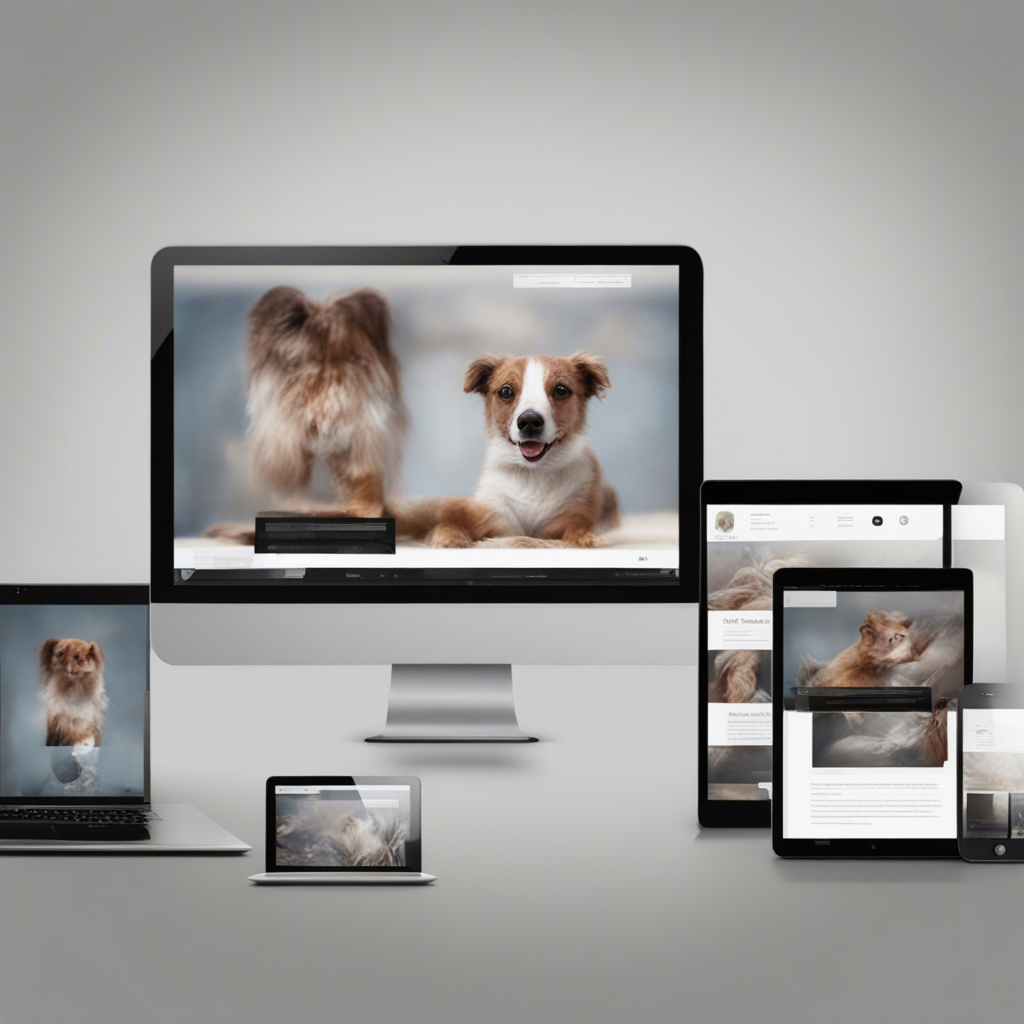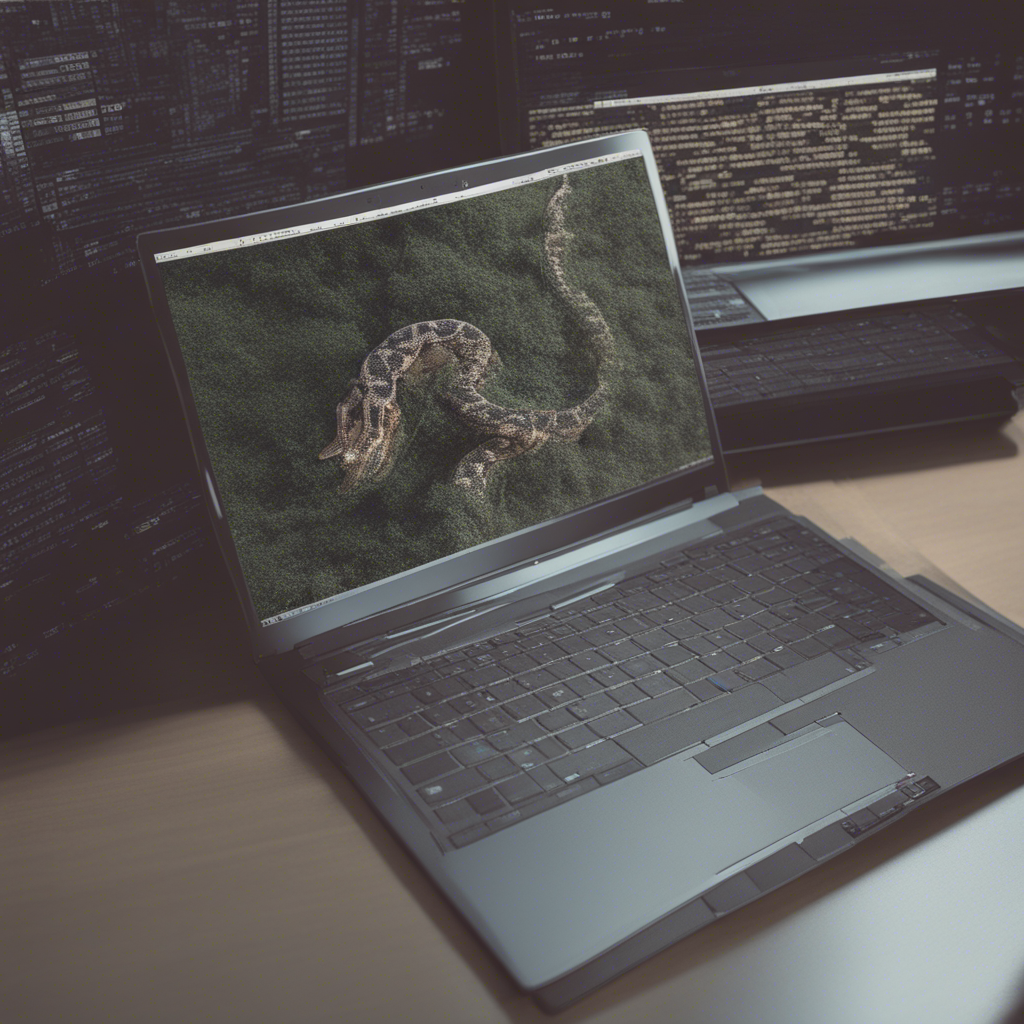Creating Your First Mobile App: Step-by-Step Tutorial
Welcome to our step-by-step tutorial on creating your first mobile app! In this detailed guide, we will walk you through the process of building a mobile app from scratch, providing you with valuable insights and practical tips. Whether you’re a complete beginner or have some programming experience, this tutorial is designed to help you navigate the exciting world of mobile app development.
Why Create a Mobile App?
Mobile apps have become an integral part of our daily lives, offering convenience, entertainment, and countless services at our fingertips. As a developer or aspiring app creator, building a mobile app presents a unique opportunity to showcase your skills and bring your idea to life. With nearly five billion smartphone users worldwide, the demand for mobile apps continues to grow, making it an attractive field with vast potential.
Before we dive into the step-by-step process of creating your mobile app, let’s briefly outline the key skills and technologies that you’ll need:
1. Choose Your Platform
The first step in creating your mobile app is deciding which platform to develop for. The two main platforms are Android and iOS, each with its own development environment and programming languages. Consider your target audience, budget, and technical proficiency when choosing between the two. Android apps are typically written in Java or Kotlin, while iOS apps are developed using Swift or Objective-C.
2. Plan Your App
Planning is crucial before diving into the development process. Start by defining the purpose of your app and identifying its core features. Conduct market research to study competing apps and gather inspiration for your design and functionality. Create wireframes and a user flow diagram to map out the logical progression within your app. This planning phase will lay the foundation for a successful mobile app.
3. Set Up Your Development Environment
Once you have chosen your platform, it’s time to set up your development environment. For Android development, you will need to install Android Studio, the official IDE (Integrated Development Environment) for creating Android apps. Similarly, for iOS development, you will need Xcode, Apple’s IDE equipped with all the necessary tools for iOS app creation.
4. Learn the Basics of Programming
Building a mobile app requires knowledge of programming concepts and languages. If you are new to programming, start with a beginner-friendly language like JavaScript, which can be used to develop cross-platform apps using frameworks like React Native. For Android, Java or Kotlin are the primary programming languages, while Swift is utilized for iOS. Take online courses or refer to well-documented resources to learn the basics of your chosen language.
5. Design the User Interface
An attractive and intuitive user interface is essential for a successful mobile app. Consider the branding, target audience, and functionality of your app when designing the user interface (UI). Utilize design tools like Sketch or Adobe XD to create visually appealing layouts and components. Don’t forget to keep the user experience (UX) in mind, ensuring your app is easy to navigate and understand.
6. Develop Your App
With your plan, environment, and design in place, it’s time to develop your app. Break down your app’s features into smaller tasks or modules, then tackle them one by one. Apply your programming knowledge to implement functionality, handle user interactions, and retrieve data from APIs, if required. Use version control systems like Git to track changes and collaborate with team members. Regularly test your app on real devices or emulators to identify and resolve any bugs or performance issues.
7. Polish and Optimize
Once your app’s core functionality is complete, it’s time to refine and optimize the user experience. Pay attention to details like smooth transitions, error handling, and optimizing resource usage. Implement analytics tools, such as Google Analytics or Firebase Analytics, to gather valuable insights about user behavior and app performance. Regularly update your app in response to feedback and keep up with the latest design trends and technological advancements.
8. Publish Your App
Congratulations! You have built your first mobile app. Now it’s time to share it with the world. For Android, upload your app to the Google Play Store, following the guidelines provided by Google. For iOS, submit your app to the Apple App Store, adhering to Apple’s review process and guidelines. Be prepared for a waiting period and ensure your app meets all the necessary requirements. Once published, embrace user feedback and continuously improve your app based on user suggestions and market trends.
Final Thoughts
Creating your first mobile app can be an exciting and rewarding journey. By following this step-by-step tutorial, you have gained valuable insights and practical tips to guide you along the way. Remember to plan carefully, learn from available resources, and stay up-to-date with industry trends. The world of mobile app development is constantly evolving, so embrace the challenges and continue to expand your knowledge and skills.
Now it’s your turn to put your creativity and technical expertise into action. Start brainstorming app ideas, note down the features, and embark on your new venture in mobile app development.
References:
- Android Developers: developer.android.com
- iOS Dev Center: developer.apple.com
- React Native Documentation: reactnative.dev
- Google Analytics: analytics.google.com
- Firebase Analytics: firebase.google.com
Note: We value your suggestions but kindly refrain from leaving comments on this blog post.