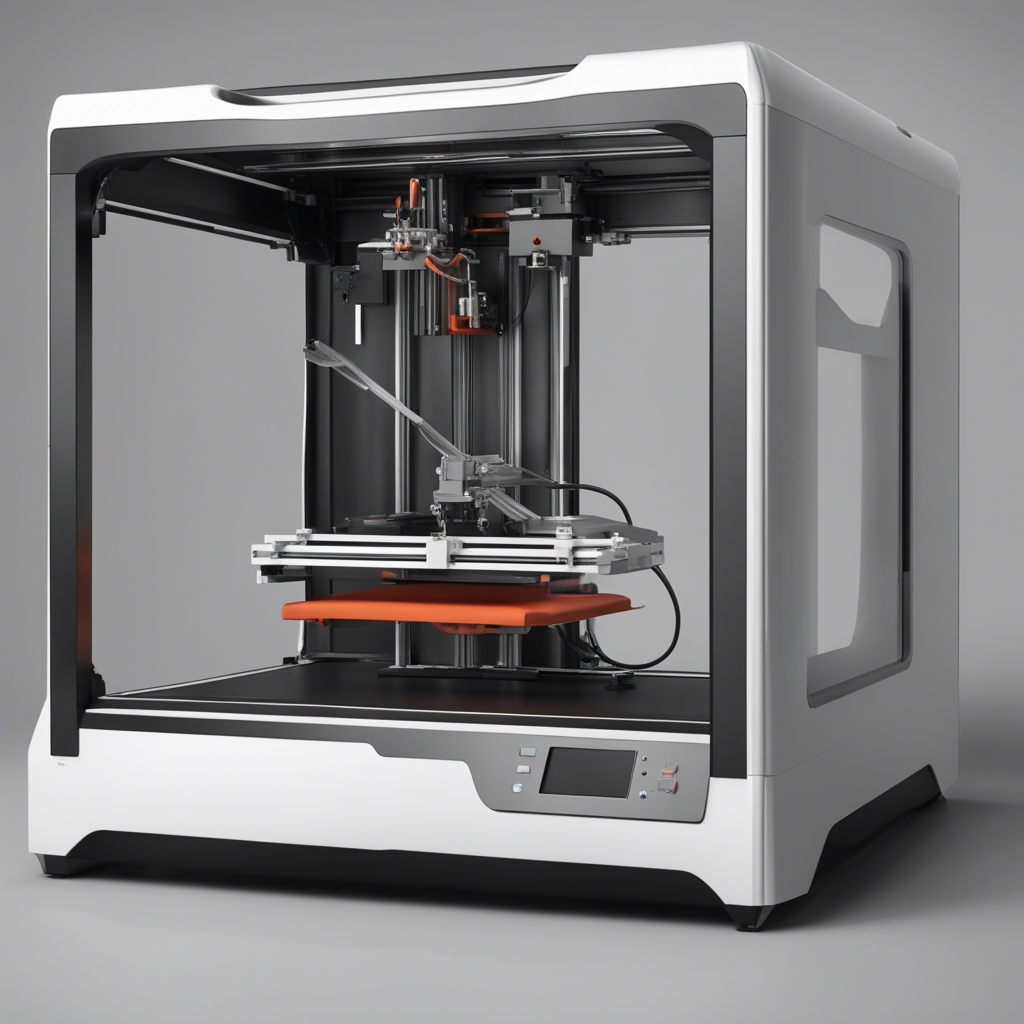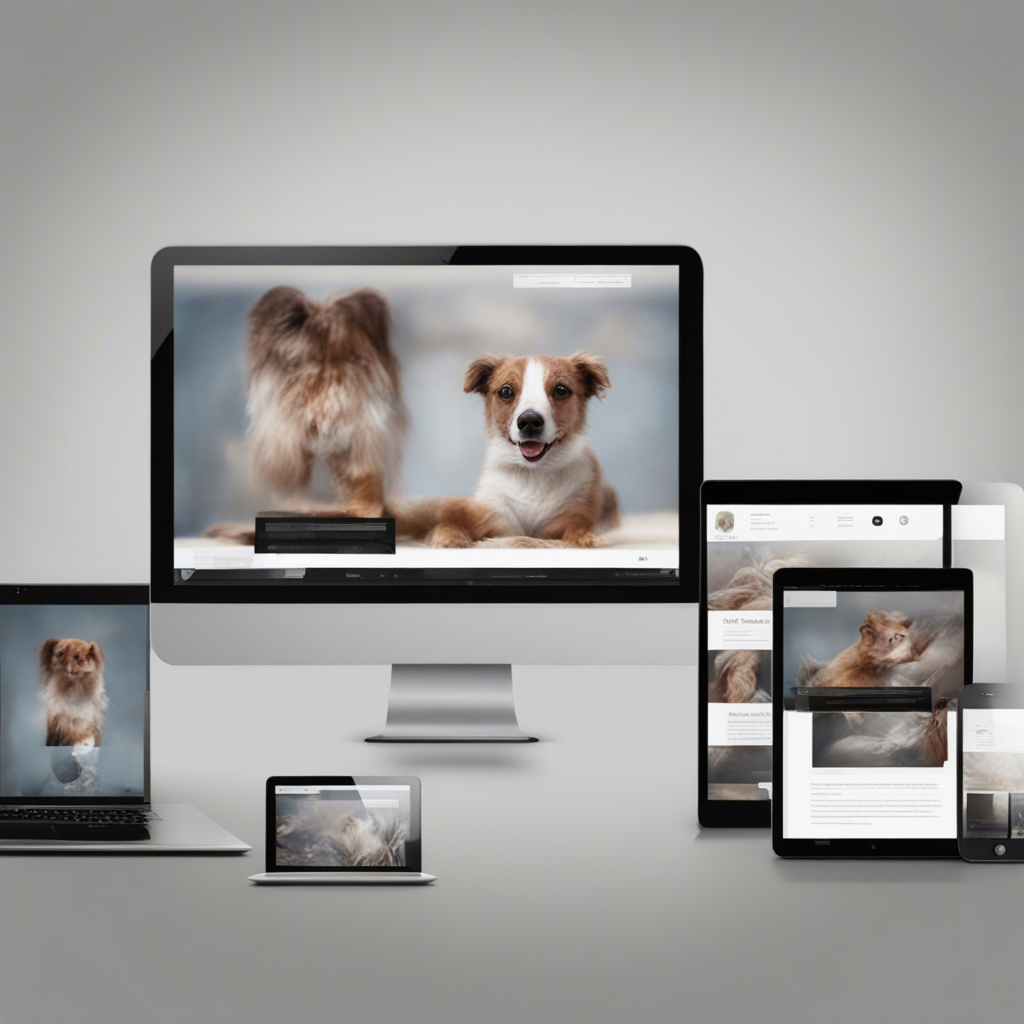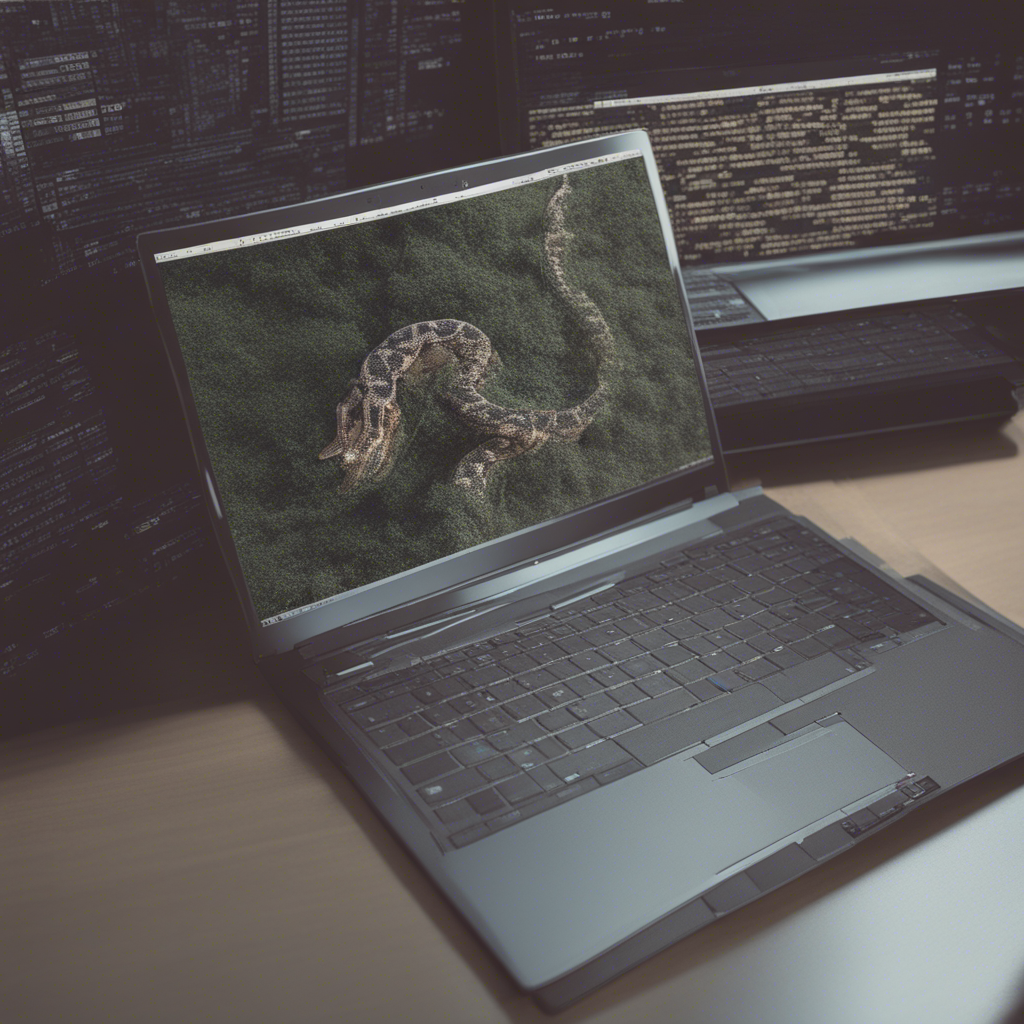Creating a Personal Website: HTML
In today’s digital age, having a personal website has become increasingly important. It allows individuals to showcase their skills, experience, and interests in a visually appealing and easily accessible manner. Building a personal website may seem daunting, but with the right tools and knowledge, anyone can create their online presence. One of the fundamental technologies for creating a website is HTML (Hypertext Markup Language). In this blog post, we will guide you through the process of building a personal website using HTML, covering the basics, best practices, and helpful tips along the way.
What is HTML?
HTML is the standard markup language used for creating web pages. It provides the structure and content of a webpage, defining how the elements on the page should be displayed. HTML uses a set of tags to define different types of content, such as headings, paragraphs, images, links, and more. These tags are enclosed in angle brackets, and each has its specific purpose and formatting rules.
Setting up your Development Environment
Before diving into HTML, you’ll need a development environment to work in. This typically consists of a text editor and a web browser. Popular text editors like Sublime Text, Visual Studio Code, or Atom provide features that make coding easier, such as syntax highlighting and auto-completion. As for web browsers, use the latest versions of Chrome, Firefox, or Safari, as they offer excellent support and debugging tools for HTML.
Basic HTML Structure
Every HTML document follows a basic structure that consists of certain required elements. Let’s break down the key parts of an HTML document:
<!DOCTYPE html>
<html>
<head>
<title>Your Page Title</title>
</head>
<body>
<!-- Your content goes here -->
</body>
</html>
<!DOCTYPE html>: This declaration tells the browser that the document is an HTML5 document.<html>: The root element of an HTML document.<head>: Contains meta-information about the document, such as the page title and links to additional stylesheets or scripts.<title>: Specifies the title that appears in the browser’s title bar or tab.<body>: This is where the content of the webpage resides.
HTML Elements and Tags
HTML consists of various elements and tags that define the structure and content of a webpage. Each element has a specific purpose and should be used according to its intended function. Here are some commonly used HTML elements:
Headings
Headings define the hierarchy and structure of your content. HTML provides six levels of headings, from <h1> to <h6>, with <h1> being the most significant and <h6> the least significant.
<h1>This is a Level 1 Heading</h1>
<h2>This is a Level 2 Heading</h2>
<!-- and so on... -->
Paragraphs
Paragraphs are used to display blocks of text.
<p>This is a paragraph.</p>
Links
Links, also known as hyperlinks, allow users to navigate between different web pages. They are created using the <a> element and require an href attribute to specify the destination URL.
<a href="https://example.com">Visit Example.com</a>
Images
Images bring visual appeal to your website. They are inserted using the <img> element and require a src attribute to specify the image source and an alt attribute to provide alternative text for visually impaired users.
<img src="path/to/image.jpg" alt="Description of the image">
Lists
HTML offers two types of lists: ordered (numbered) and unordered (bulleted) lists.
<ol>
<li>First item</li>
<li>Second item</li>
<li>Third item</li>
</ol>
<ul>
<li>First item</li>
<li>Second item</li>
<li>Third item</li>
</ul>
Forms
Forms allow users to input and submit data. HTML provides various form elements, such as text fields, checkboxes, radio buttons, and more.
<form>
<label for="name">Name:</label>
<input type="text" id="name" name="name" required><br>
<label for="email">Email:</label>
<input type="email" id="email" name="email" required><br>
<input type="submit" value="Submit">
</form>
HTML Semantic Elements
HTML5 introduced a set of semantic elements that provide a more descriptive structure to the content. These elements convey their meaning both to the browser and search engines, improving accessibility and SEO. Some important semantic elements include <header>, <nav>, <main>, <section>, <article>, <aside>, and <footer>.
<header>
<!-- Website header content goes here -->
</header>
<nav>
<!-- Navigation menu goes here -->
</nav>
<main>
<!-- Main content of the page goes here -->
</main>
<section>
<!-- Section of the page goes here -->
</section>
<article>
<!-- Article content goes here -->
</article>
<aside>
<!-- Side content, like a sidebar, goes here -->
</aside>
<footer>
<!-- Footer content goes here -->
</footer>
Best Practices and Tips
- Use proper indentation and line breaks to improve code readability.
- Validate your HTML code using tools such as the W3C Markup Validation Service to ensure compliance with HTML standards.
- Use CSS (Cascading Style Sheets) to enhance the design and layout of your website.
- Optimize your images for web to improve website loading speed.
- Consider using responsive design techniques to ensure your website adapts well to different devices and screen sizes.
- Regularly backup your website’s files and database to avoid any potential data loss.
Conclusion
HTML serves as the backbone of every website, providing structure and content to web pages. By understanding the basic elements and best practices of HTML, anyone can create a personal website that showcases their abilities and achievements effectively. Remember to use proper HTML syntax, semantic elements, and follow web standards to ensure a professional and accessible website. Happy coding!
Note: This blog post does not cover advanced HTML features, such as HTML5 APIs or CSS frameworks, which can further enhance your personal website.
References:
- MDN Web Docs: HTML Basics
- W3Schools: HTML Tutorial