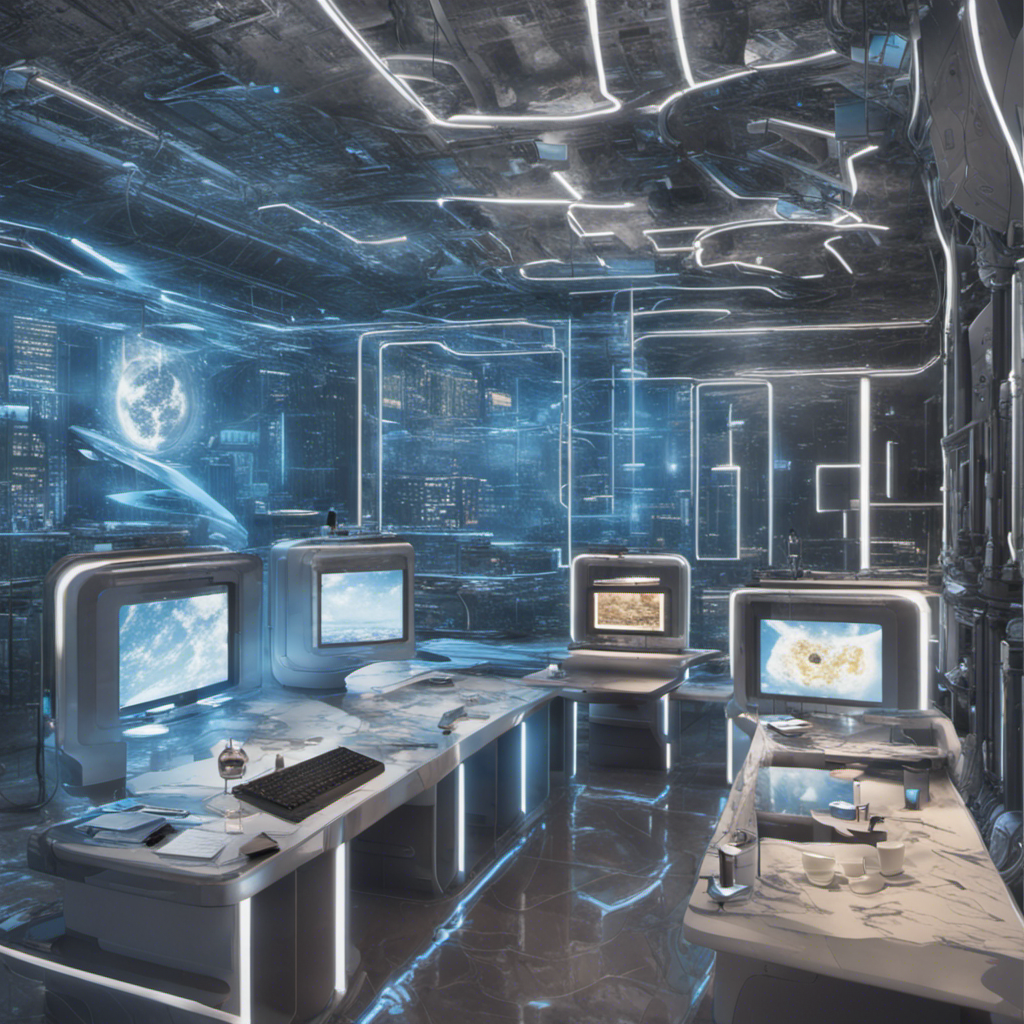With the rise of remote work, it is essential to optimize your digital workspace for productivity. A cluttered and disorganized workspace can negatively impact your focus and efficiency. In this blog post, we will explore various strategies and tools to streamline your digital workspace, ensuring a seamless remote work experience.
1. Organize your files and folders
A well-organized file system facilitates easy access to critical documents and resources. Start by creating a logical structure for your files and folders. Use descriptive names and sort them into relevant categories. Consider organizing files by project, client, or topic, depending on your workflow. Implementing a consistent naming convention will further enhance the ease of locating specific files.
2. Leverage cloud storage and collaboration tools
Cloud storage services like Google Drive, Dropbox, or OneDrive provide secure and accessible storage for your files. Storing your documents in the cloud ensures that they can be accessed from anywhere, on any device. Additionally, these platforms offer collaborative features, enabling real-time collaboration and version control. This is particularly useful when working with remote team members.
3. Utilize project management software
Project management software allows you to manage and track your tasks, deadlines, and milestones effectively. Tools like Asana, Trello, or Monday.com help streamline remote team collaboration, allocate resources efficiently, and maintain an overview of project progress. By centralizing project-related information, these platforms eliminate the need for scattered communication across different channels.
4. Implement a password manager
Remote work often entails using multiple online platforms, each requiring its login credentials. Maintaining strong and unique passwords for each platform can be challenging. A password manager, such as LastPass or 1Password, securely stores your passwords and automatically fills them in when needed. This eliminates the need to remember or write down passwords, enhancing security while streamlining the login process.
5. Optimize your email management
Email can be a productivity killer if not managed efficiently. Start by decluttering your inbox and creating folders to categorize and prioritize emails. Utilize filters and rules to automatically sort incoming emails into the appropriate folders. Unsubscribe from unnecessary newsletters and set up templates or canned responses for frequently used replies. Consider using email client extensions like Boomerang or Mixmax to schedule emails and set reminders.
6. Employ time-tracking tools
Remote work often requires self-motivation and time management. Time-tracking tools like Toggl or Harvest can help you monitor and analyze how you spend your time, allowing you to identify areas for improvement and increase productivity. By tracking the time spent on tasks and projects, you can ensure proper time allocation and avoid unnecessary distractions.
7. Invest in a comfortable workstation setup
Creating an ergonomic and comfortable workstation is crucial for long hours of remote work. Ensure you have a suitable desk and chair, positioned at the right height for optimal posture. Consider using an external monitor, ergonomic keyboard, and mouse to reduce strain on your neck and wrists. Adequate lighting and minimizing glare on your screen also contribute to a more comfortable work environment.
8. Minimize distractions
Working remotely can present various distractions. Establish a designated workspace away from high-traffic areas in your home. Use noise-canceling headphones to block out external noise and create a focused work environment. It may be helpful to set boundaries with family members or roommates to minimize interruptions during work hours. Additionally, time-management techniques like the Pomodoro technique can aid in maintaining focus and increasing productivity.
Conclusion
Streamlining your digital workspace is essential for maintaining productivity and focus while working remotely. By organizing your files and folders, leveraging cloud storage and collaboration tools, implementing project management software, utilizing password managers, optimizing email management, employing time-tracking tools, ensuring a comfortable workstation setup, and minimizing distractions, you can greatly enhance your remote work experience.
Remember, everyone’s needs and preferences may differ, so experiment with different tools and strategies to find what works best for you. With a streamlined digital workspace, you can maximize your productivity and thrive in the remote work environment.
References: