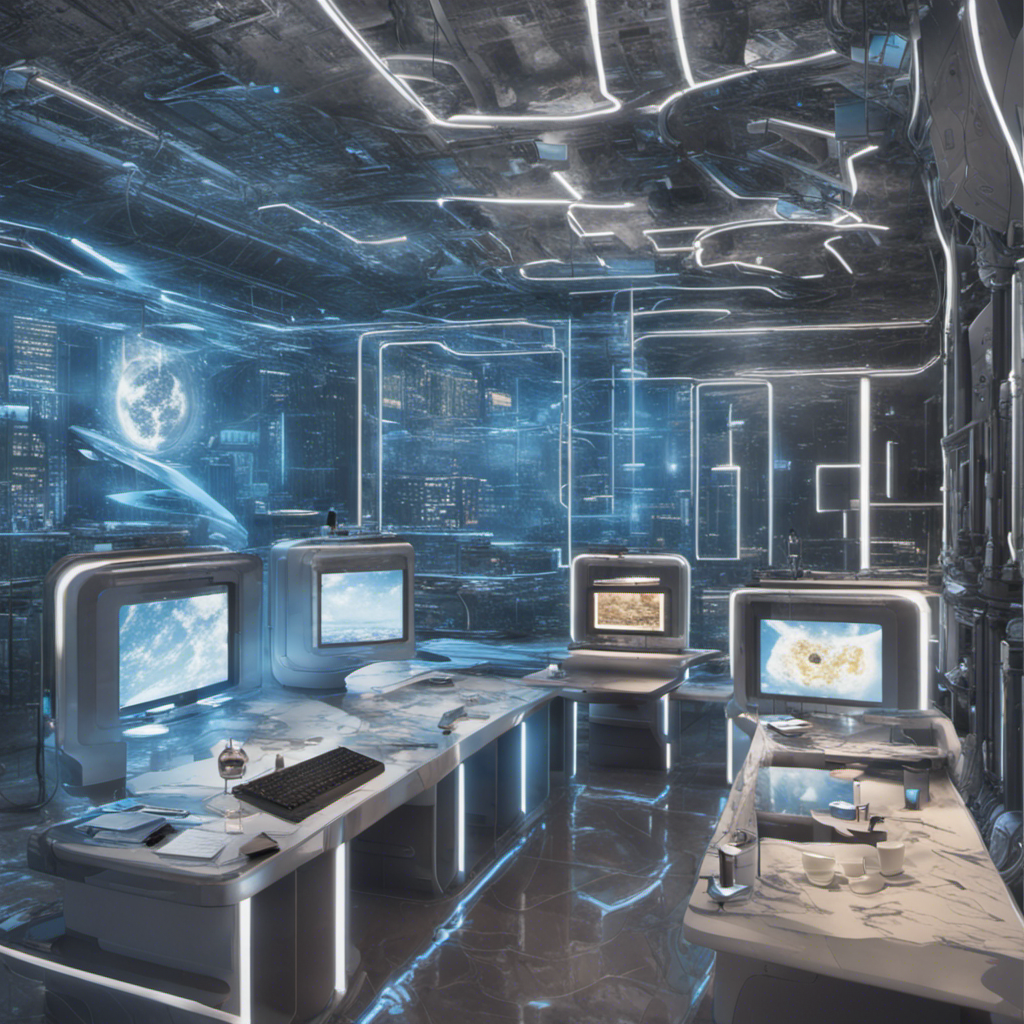
In today’s digital age, we capture countless photos, from important milestones to everyday moments. However, with the abundance of digital photos, it can quickly become overwhelming to keep them organized and protected. In this article, we will explore effective strategies for organizing and backing up your digital photos, ensuring they remain safe, accessible, and organized for years to come.
Why is Organizing and Backing Up Your Digital Photos Important?
Organizing and backing up your digital photos is crucial for several reasons:
-
Preserve Memories: Digital photos hold great sentimental value, capturing precious memories that we cherish. By organizing and backing up these photos, we ensure their preservation for future generations.
-
Protect against Data Loss: Hard drives can fail, computers can be stolen, and accidents can happen. Without proper backups, you risk losing all your irreplaceable photos in the blink of an eye.
-
Easy Access and Sharing: Proper organization allows for effortless browsing and retrieval of specific photos. Additionally, storing photos in a well-structured manner simplifies sharing with others, whether it’s creating digital albums or printing physical copies.
Now, let’s delve into the strategies for organizing and backing up your digital photos.
Organizing Your Digital Photos
1. Review and Declutter
Before starting the organizing process, go through your existing photo collection and delete any duplicates, blurry images, or photos with no significant value. This step will help streamline the overall organization process.
2. Develop a Folder Structure
Creating a well-defined folder structure is fundamental when organizing your digital photos. Start by setting up a main folder dedicated to photos, and within it, create subfolders based on specific categories. Examples of subfolders may include: Family, Travel, Events, and Nature.
Within each subfolder, further categorize photos into sub-subfolders to ensure a granular and manageable organization. For instance, within the Travel subfolder, you can have sub-subfolders named after countries or cities you have visited.
3. Use Descriptive File Naming
When saving your digital photos, give them descriptive and meaningful names that reflect the content. Using generic filenames like “IMG_001” makes it challenging to find specific photos later on. Instead, opt for filenames like “beach-vacation-2022.jpg” or “baby’s-first-birthday.jpg.”
4. Utilize Metadata
Leveraging metadata can greatly enhance the organization of your digital photos. Metadata includes information such as the date, location, and even camera settings used to capture the image. Take advantage of photo management software that allows you to add or edit metadata, making it easier to search for specific photos based on various criteria.
5. Tag and Sort
Consider adding tags and keywords to your digital photos based on the content or people featured. This additional step goes beyond folder organization, enabling more advanced searching capabilities within your photo library. Tagging becomes particularly useful when searching for specific photos across different categories or events.
Backing Up Your Digital Photos
Organizing your digital photos is only half the battle; it is equally important to establish a robust backup system. Here are several backup strategies to consider:
1. Multiple Storage Devices
Avoid storing all your digital photos in a single location. Use multiple storage devices such as external hard drives, USB drives, or cloud storage. Having redundant backups increases the likelihood of preserving your photos even if one storage option fails.
2. Cloud Storage Services
Cloud storage services provide an excellent option for backing up your digital photos. Platforms like Google Drive, Dropbox, or iCloud offer secure storage with varying levels of free and paid plans. Take advantage of these services to automatically sync and store your photos across devices.
3. Automated Backup Tools
Utilize dedicated backup tools that automatically copy your photos from your computer or mobile device to a chosen backup location. These tools often provide options for customizable backup schedules, ensuring your photos are continuously protected without manual intervention.
4. Off-site Storage
Consider keeping a copy of your digital photos stored in a separate physical location from your primary backups. This precaution protects against potential disasters such as fire, flooding, or theft. Storing a backup in a different physical location, such as a trusted family member’s home or a safety deposit box, adds an extra layer of security.
Conclusion
Organizing and backing up your digital photos is crucial for preserving memories, protecting against data loss, and ensuring easy accessibility. By following the strategies outlined in this article, you can establish an efficient photo organization system and implement a reliable backup solution. Don’t let your precious memories fade away – take the necessary steps today to safeguard your digital photo collection for the future.
References:
- The Importance of Backing Up Your Digital Photos
- How to Organize Your Digital Photos
- The Ultimate Guide to Backing Up Your Digital Life
Note: This blog post is for informational purposes only and should not be considered as professional advice. Always consult with a qualified expert for personalized guidance.






