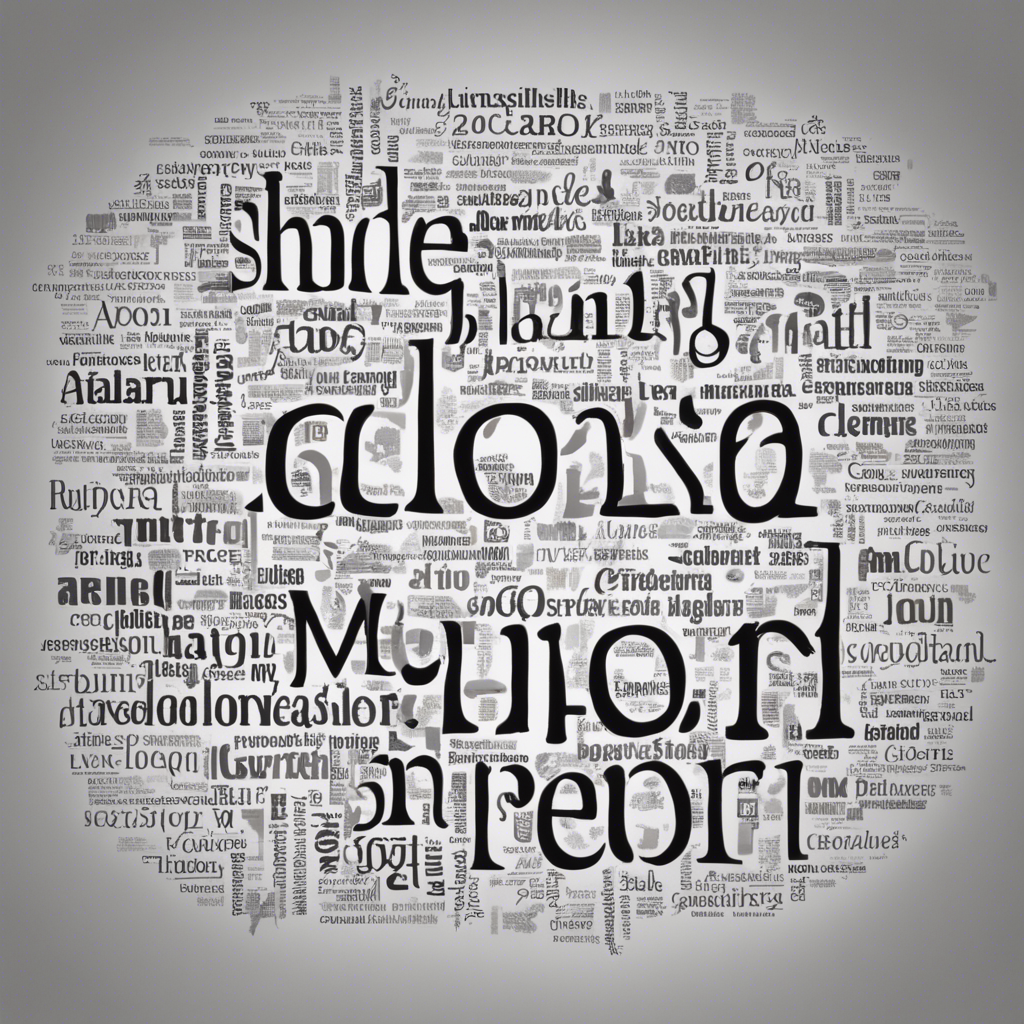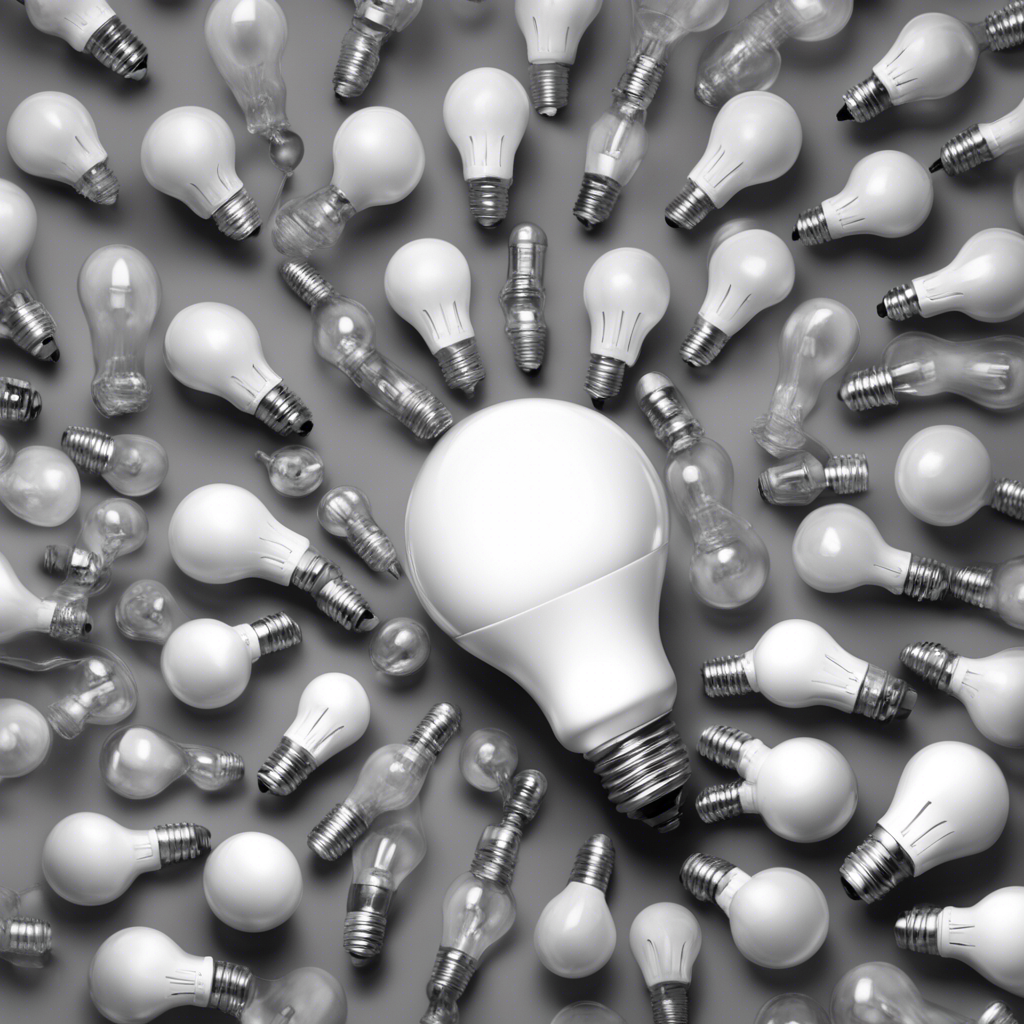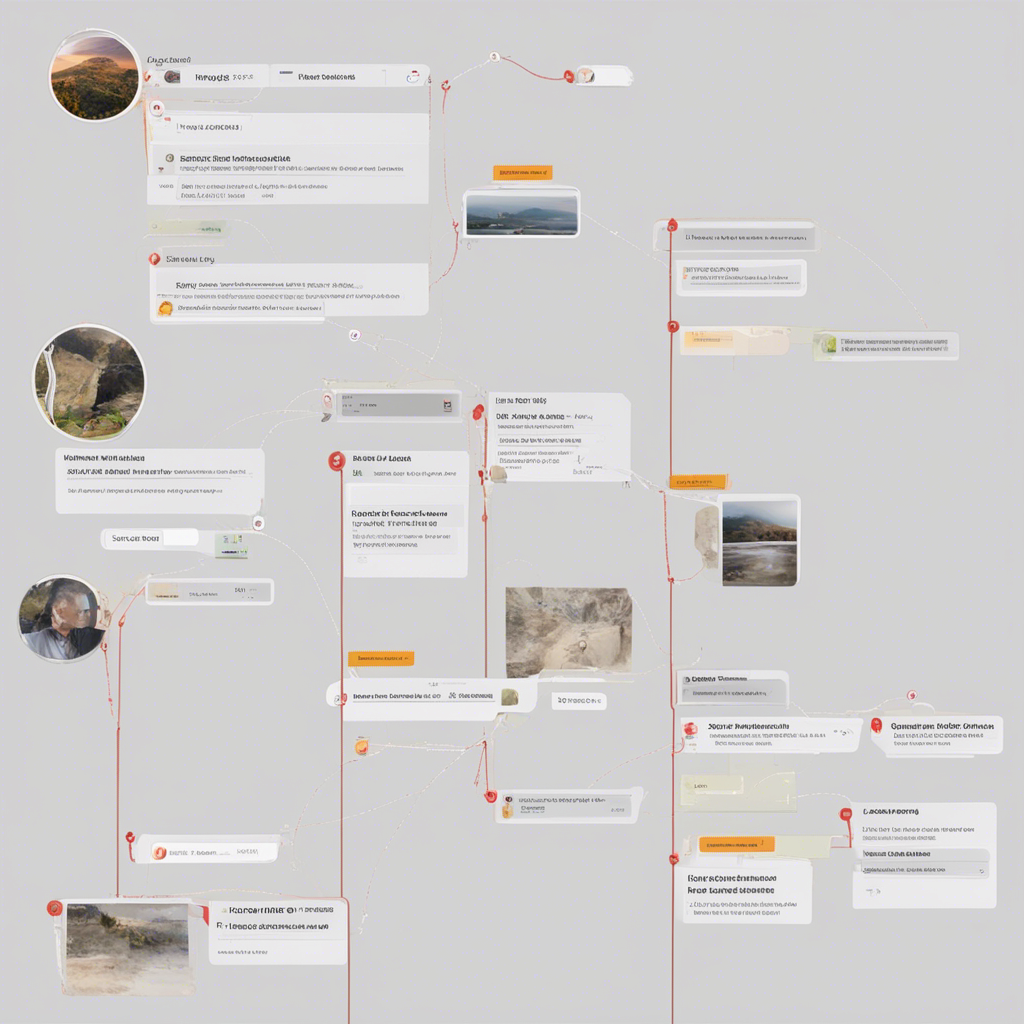The Art of Writing Technical Documentation: A Comprehensive Guide
Writing technical documentation is undoubtedly an essential aspect of any product or project. Effectively conveying complex technical information to users, developers, and stakeholders requires a unique set of skills. In this comprehensive guide, we will explore the art of writing technical documentation and provide practical tips to help you create clear, concise, and reader-friendly content.
What is Technical Documentation?
Technical documentation, often referred to as technical writing or user documentation, is a form of communication aimed at providing users with detailed instructions, explanations, and guidance on how to effectively use a product or understand a complex system. It covers a wide range of materials, including user manuals, developer guides, API documentation, troubleshooting guides, and more.
Well-crafted technical documentation plays a pivotal role in ensuring user satisfaction, reducing support requests, and fostering a positive user experience. It enables users to comprehend and utilize a product’s features, troubleshoot problems, integrate with other systems, and fully leverage its capabilities.
Characteristics of Effective Technical Documentation
To create high-quality technical documentation, it is crucial to keep in mind the following characteristics:
1. Clarity and Organization
Technical documentation should be clear, concise, and well-organized. Use plain language that is easy to understand, avoiding jargon and unnecessary technical terms. Break down complex concepts into manageable sections, and use headings, subheadings, and bullet points to improve readability and scanability.
2. Audience Focus
Identify your target audience and tailor your documentation to their specific needs and expertise level. Consider the knowledge, skills, and roles of your readers and adjust the content accordingly.
3. Consistency
Maintain consistency throughout the documentation by using a standardized terminology, style guide, and formatting. This ensures that readers can easily understand and navigate between different documents within a product ecosystem.
4. Visual Enhancements
Incorporating visual elements such as diagrams, flowcharts, screenshots, and infographics can significantly enhance understanding and engagement. Use these visuals to simplify complex processes, illustrate workflows, and highlight important information.
5. Keeping Pace with Updates
Technical documentation should evolve alongside the product it supports. Regularly review and update the documentation to reflect feature additions, changes, and bug fixes. Provide version information and clearly indicate when the documentation was last updated.
The Technical Documentation Process
To create effective technical documentation, it is essential to follow a structured process. The following steps outline a framework for producing high-quality documentation:
1. Planning and Research
Before diving into writing, spend time understanding the product or system you are documenting. Familiarize yourself with its functionality, use cases, and user needs. Identify technical subject matter experts (SMEs) who can provide insights and clarification.
2. Outline Creation
Organize the document’s structure by creating an outline. Define the main sections, their order, and the logical flow of information. This outline will serve as a roadmap for your writing and ensure a coherent narrative.
3. Writing the Content
Start writing your document based on the outline. Begin with an introduction that provides an overview and sets the context. Each section should be well-crafted, complete with clear instructions, examples, and any necessary visuals. Break down complex processes into step-by-step instructions, and use screenshots or recordings for clarity.
4. Review and Editing
After completing the first draft, review and edit the document for clarity, correctness, and consistency. Check for grammar and spelling errors, ensure accurate technical details, and pay attention to the overall flow and coherence of the document. Consider involving other team members or subject matter experts for additional feedback.
5. Formatting and Layout
Take care to format the document consistently using a defined style guide. Use headings, subheadings, and bullet points to enhance readability. Incorporate visuals whenever appropriate, ensuring they are high-quality and properly labeled. Consider using layout tools like Adobe InDesign or tools specifically designed for technical documentation, such as MadCap Flare or Atlassian Confluence.
6. Peer Review and Quality Assurance
Conduct a thorough peer review to solicit feedback from colleagues or other experts. Consider creating a formal review process checklist to ensure all aspects of the document, such as accuracy, completeness, and comprehensibility, are reviewed. Implement feedback and perform quality assurance checks to ensure the highest possible quality before publication.
7. Publish and Maintain
Choose an appropriate publishing platform or documentation management system to make your documentation easily accessible to users. Regularly update and maintain your documentation to address user feedback, incorporate new features, and reflect any changes to the product or system.
Tools and Resources for Technical Documentation
Several tools and resources are available to assist in the creation and maintenance of technical documentation. Here are a few suggestions:
-
Writing and Collaboration Tools: Microsoft Word, Google Docs, or Notion provide robust writing and collaboration features.
-
Screen Capture and Recording: Tools like Snagit, Loom, or OBS Studio allow you to capture screenshots, screen recordings, and video tutorials.
-
Diagram and Flowchart Creation: Lucidchart, Draw.io, or Microsoft Visio enable the creation of professional diagrams and flowcharts.
-
Documentation Platforms: Consider using platforms like Atlassian Confluence, GitHub Pages, or Read the Docs to publish and maintain your technical documentation.
-
Style Guides: Refer to established style guides such as the Microsoft Manual of Style or the Apple Style Guide when determining grammar, terminology, and formatting conventions.
Conclusion
Writing technical documentation is a crucial skill for effectively communicating complex information to users and stakeholders. By following the principles outlined in this comprehensive guide, you can create high-quality technical documentation that enhances user experience and ensures the successful utilization of your product or system.
Remember, the art of writing technical documentation lies in clarity, organization, audience focus, consistency, and the effective use of visuals. By embracing these principles and adhering to a structured documentation process, you will produce documentation that adds value, improves user satisfaction, and establishes your expertise in the field.