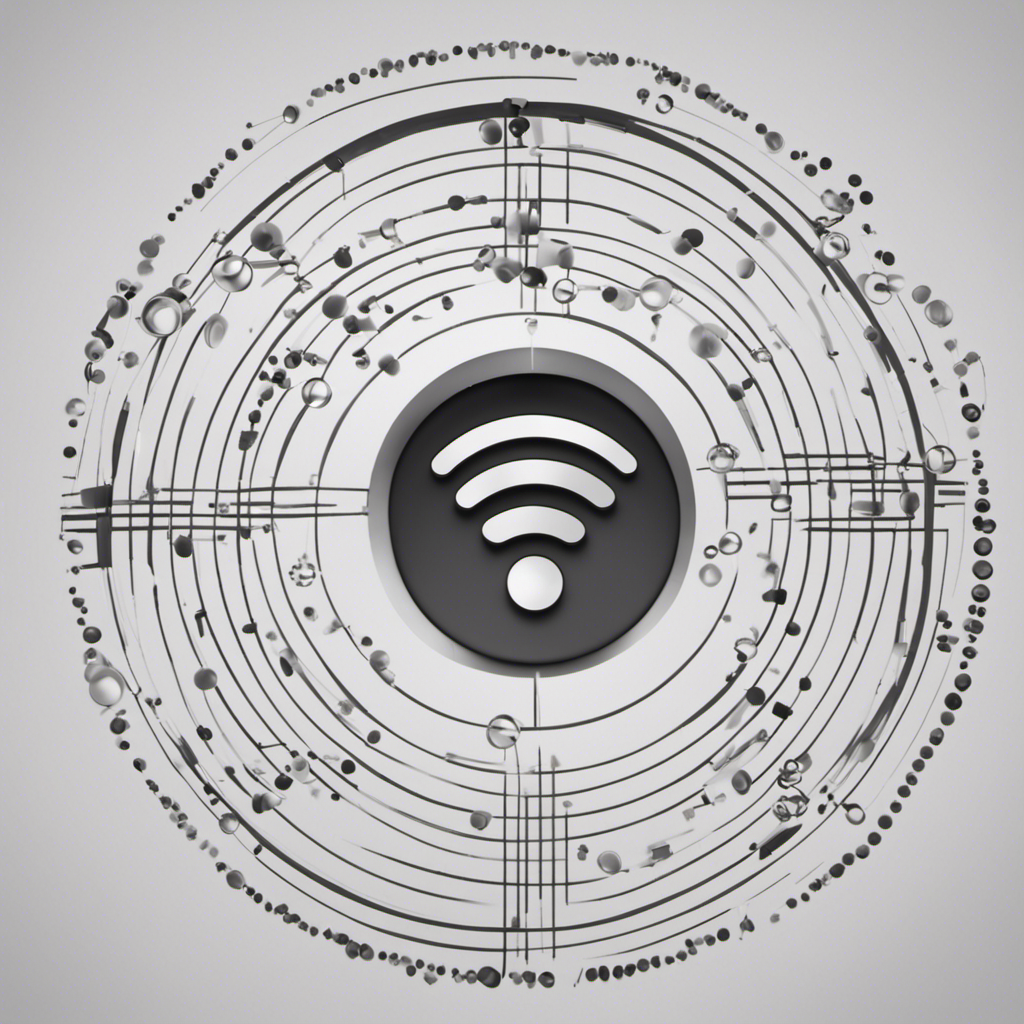Tech Tips for Ensuring Cybersecurity When Shopping Online
In today’s digital age, online shopping has become an integral part of our lives. With the convenience it offers, it’s no wonder that more and more people are opting for the ease and comfort of shopping from their homes. However, with this convenience comes the risk of falling victim to cyber threats and compromising your personal information. In this blog post, we will explore some essential tech tips to help you ensure cybersecurity when shopping online.
1. Use a Secure Network
When shopping online, it’s crucial to connect to a secure network to protect your sensitive data from potential hackers. Avoid using public Wi-Fi networks, as they are often unencrypted and vulnerable to interception. Instead, opt for a private and password-protected Wi-Fi connection at home or use a trusted virtual private network (VPN) for an added layer of security.
2. Keep Your Device and Software Updated
Regularly updating your operating system, web browser, and antivirus software is vital for maintaining a secure online shopping experience. These updates often include essential security patches that address vulnerabilities and ensure your device is protected against the latest threats. Enable automatic updates whenever possible to ensure you don’t miss critical security fixes.
3. Shop Only from Trusted Websites
To minimize the risk of falling victim to online scams, it’s essential to shop only from reputable and well-established websites. Look for websites that display trust badges, such as SSL certificates, which indicate that the site has implemented encryption protocols to protect your information. Additionally, read online reviews and customer testimonials to gauge the website’s reputation and reliability.
4. Use Strong and Unique Passwords
Many online shoppers make the mistake of using weak and easily guessable passwords. To ensure the security of your shopping accounts, create strong passwords that include a combination of uppercase and lowercase letters, numbers, and symbols. Avoid using common passwords like “123456” or “password.” Furthermore, use a unique password for each online account to prevent a domino effect if one account gets compromised.
5. Enable Two-Factor Authentication (2FA)
Two-factor authentication adds an extra layer of security to your online accounts. By enabling 2FA, you will be required to provide a second verification factor, such as a unique code sent to your phone or generated by an authentication app, in addition to your password. This prevents unauthorized access even if someone manages to obtain your password.
6. Be Cautious of Phishing Attacks
Phishing attacks are a common method used by cybercriminals to trick unsuspecting users into revealing sensitive information. Be cautious of unsolicited emails or messages that request your personal or financial data. Legitimate organizations will never ask for your login credentials or credit card details via email. Always verify the sender’s identity and be wary of clicking on suspicious links.
7. Use Secure Payment Methods
When shopping online, it’s crucial to use secure payment methods that offer added buyer protection. Opt for credit cards instead of debit cards, as credit cards typically provide stronger fraud protection. Use payment gateways, such as PayPal or Apple Pay, that offer an extra layer of security by not sharing your credit card information directly with the merchant.
8. Regularly Monitor Your Accounts
To detect any suspicious activity early on, regularly monitor your online shopping accounts and credit card statements. Keep an eye out for unexpected transactions or unfamiliar login attempts. Set up transaction alerts from your bank to receive real-time notifications of any suspicious activity. In case of any suspicious behavior, contact your bank or credit card provider immediately.
9. Exercise Caution with Mobile Shopping Apps
Mobile shopping apps have gained immense popularity due to their convenience. However, it’s crucial to exercise caution when using these apps. Only download shopping apps from official app stores, as they undergo certain security checks and vetting processes. Additionally, check the app’s permissions and only grant the necessary ones for its functionality.
10. Educate Yourself on Online Security Practices
Staying updated with the latest online security practices is essential for protecting yourself while shopping online. Take the time to educate yourself on topics such as strong password creation, identifying phishing attempts, and recognizing secure website indicators. Reputable sources like the Federal Trade Commission (FTC) and cybersecurity organizations like the Cybersecurity and Infrastructure Security Agency (CISA) offer valuable resources and tips.
By implementing these tech tips, you can significantly enhance your cybersecurity when shopping online. Remember to be vigilant, stay informed, and prioritize your online safety. Happy and secure shopping!
Disclaimer: The information provided in this blog post is for informational purposes only and should not be considered as professional advice. Please conduct your research and consult with cybersecurity experts for specific guidance tailored to your situation.