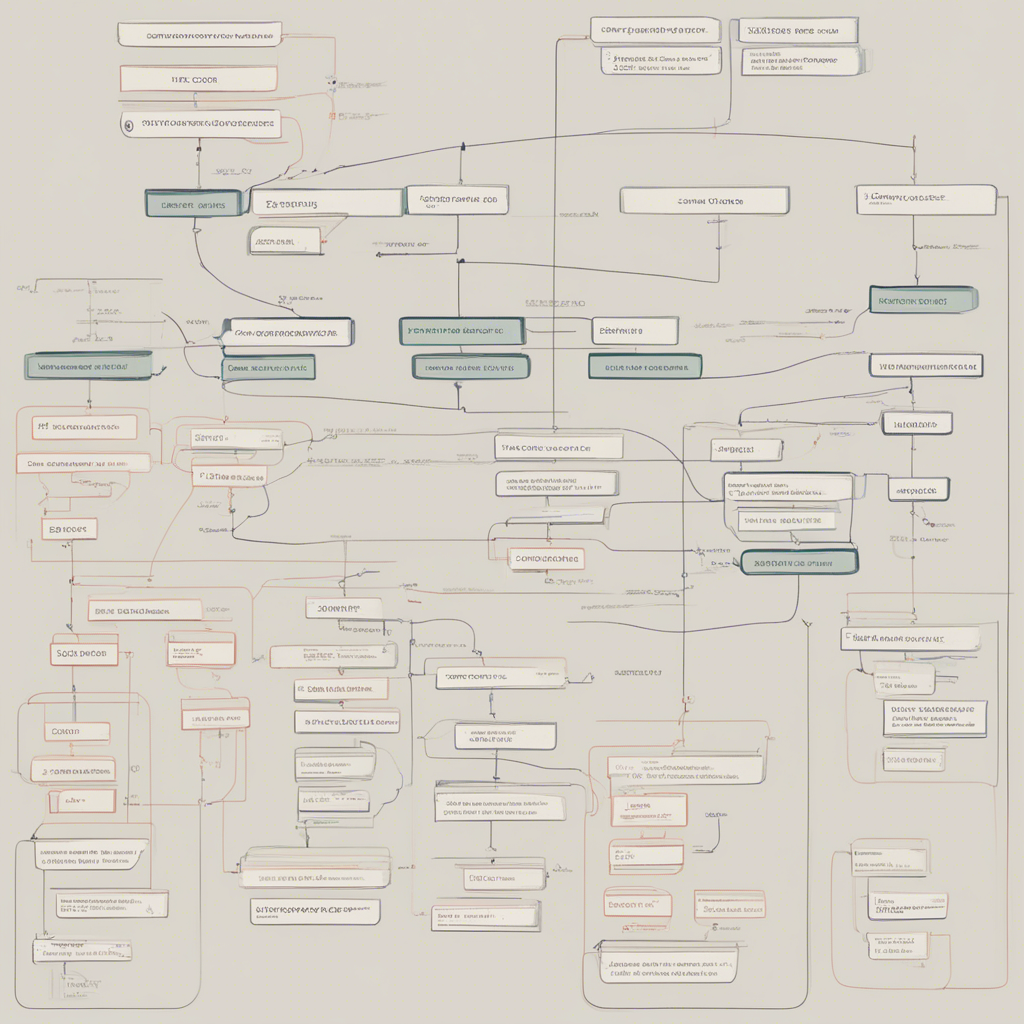Setting Up a Secure Home IoT Network
In today’s digital age, the Internet of Things (IoT) has become an integral part of our lives. From smart thermostats and security cameras to voice-controlled assistants and connected appliances, IoT devices offer convenience and increased efficiency. However, with the growing number of devices connected to our home networks, it is crucial to ensure the security and privacy of our data.
In this comprehensive guide, we will explore the essential steps to set up a secure home IoT network. From securing your Wi-Fi network to managing device permissions and implementing network segmentation, we will cover everything you need to know to protect your IoT devices and personal information.
Securing Your Wi-Fi Network
The first step in securing your home IoT network is to ensure your Wi-Fi network is properly protected. Follow these best practices to strengthen your network security:
-
Change the default SSID and password: The default network name (SSID) and password provided by your router manufacturer are often common knowledge and easily accessible. Change them to unique, strong and hard-to-guess alternatives.
-
Update your router’s firmware: Router manufacturers regularly release firmware updates that address security vulnerabilities. Stay up to date with the latest firmware to patch any potential weaknesses.
-
Enable WPA2 or WPA3 encryption: Ensure that your router is configured to use the latest encryption standards. WPA2 (Wi-Fi Protected Access 2) is the current standard, while WPA3 is the newer, more secure option. Avoid using legacy protocols like WEP (Wired Equivalent Privacy).
-
Disable WPS (Wi-Fi Protected Setup): WPS is a convenience feature that can make it easier for attackers to gain unauthorized access to your network. Disable it unless absolutely necessary for a specific device.
-
Implement a strong Wi-Fi password: Choose a strong, complex password for your Wi-Fi network. Use a combination of upper and lowercase letters, numbers, and special characters. Avoid using dictionary words and common phrases.
-
Consider guest network isolation: If your router supports it, set up a separate network for guest devices. This isolates them from your main network, providing an extra layer of security.
Managing Device Permissions
Once your Wi-Fi network is secure, the next step is to manage the permissions and access controls for your IoT devices. Follow these tips to control how your devices interact with your network and the internet:
-
Change default device credentials: After purchasing an IoT device, change the default username and password to unique and strong alternatives. Default credentials are often publicly known and can be exploited by attackers.
-
Disable unnecessary features: Many IoT devices come with additional features that you may not need or use. Disable any unnecessary features, such as remote access or unnecessary ports.
-
Configure device firewalls: Enable firewalls on your IoT devices, if available, to control incoming and outgoing network traffic. This can help prevent unauthorized access to your devices.
-
Update device firmware: Manufacturers regularly release firmware updates to address bugs, add new features, and patch security vulnerabilities. Regularly check for and apply firmware updates to keep your IoT devices secure.
-
Implement strong device passwords: Choose unique, complex passwords for each IoT device, similar to your Wi-Fi password. Using a password manager can help you generate and store secure passwords.
Implementing Network Segmentation
Network segmentation is an effective strategy to isolate IoT devices from your critical personal devices. By creating separate networks or VLANs (Virtual Local Area Networks) for your IoT devices, you minimize the risk of unauthorized access. Here’s how to implement network segmentation:
-
Separate your networks: Using your router’s administration interface, create separate SSIDs and networks for different device categories. For example, you can have one network for IoT devices and another for your personal computers and smartphones.
-
Enable router firewall rules: Set up firewall rules to allow or restrict traffic between networks based on your specific requirements. This helps prevent unauthorized communication between IoT devices and personal devices.
-
Control outbound connections: Configure your network firewall to limit outbound traffic from your IoT devices. Restricting their access to the internet can minimize exposure to potential threats.
-
Monitor network traffic: Use network monitoring tools to keep an eye on traffic patterns and identify any suspicious or unauthorized activity. This can help you detect and respond to potential security breaches.
Additional Security Measures
In addition to the above steps, consider implementing these extra security measures to further protect your home IoT network:
-
Use a VPN (Virtual Private Network): A VPN encrypts your internet traffic, making it more challenging for attackers to intercept your data. Consider using a VPN service, especially when accessing your IoT devices remotely.
-
Regularly review device permissions: Periodically review the permissions and access granted to your IoT devices. Remove any unnecessary permissions and limit access to only what is required.
-
Monitor IoT device manufacturer security updates: Stay updated with security bulletins and notifications from the manufacturers of your IoT devices. Promptly apply any necessary patches or firmware updates to address newly discovered vulnerabilities.
-
Secure physical access: Secure physical access to your IoT devices by positioning them in a locked and monitored space. This prevents unauthorized tampering or theft.
Conclusion
Setting up a secure home IoT network is vital to protect your privacy and keep your devices safe from potential threats. By following the steps outlined in this comprehensive guide, you can significantly enhance the security of your network and maximize the benefits of your IoT devices.
Remember, maintaining a secure IoT network is an ongoing process. Stay vigilant, keep your devices updated, and regularly review your network settings. By taking these proactive measures, you can enjoy the convenience of IoT technology with peace of mind.