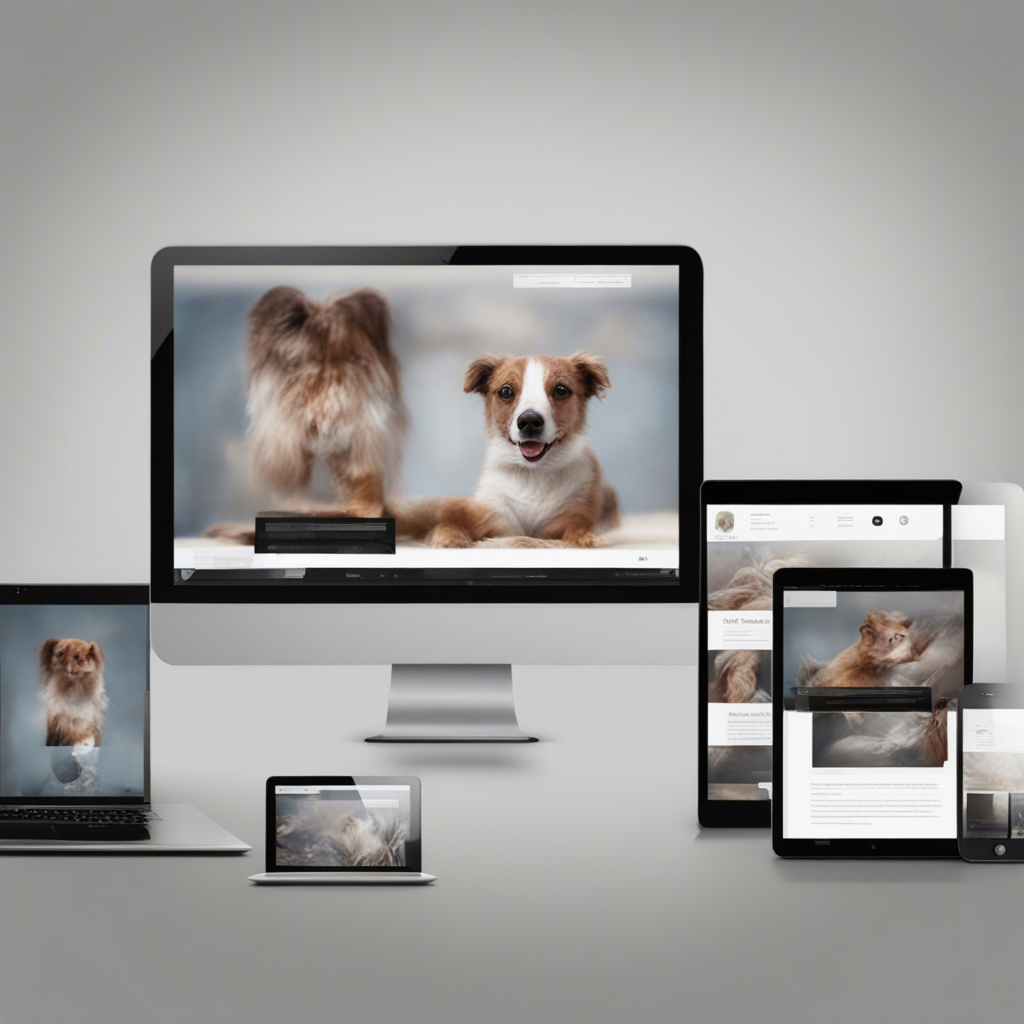Protecting Your Privacy Online: Essential Tips
In an increasingly digital age, it is essential to prioritize the protection of our privacy online. From social media platforms collecting our personal information to hackers attempting to steal our data, there are various threats we need to navigate. In this comprehensive guide, we will explore some essential tips to safeguard your privacy online, enabling you to enjoy a secure and worry-free online experience.
1. Use Strong and Unique Passwords
Your online accounts are only as secure as the passwords you use to protect them. Using weak or easily guessable passwords puts your personal information at risk. Ensure your passwords are strong by following these guidelines:
- Utilize a combination of uppercase and lowercase letters, numbers, and special characters.
- Avoid using commonly used passwords or easily guessable information like your name, birthdate, or pet’s name.
- Create unique passwords for each of your accounts to prevent a domino effect if one account is compromised.
Consider using a reputable password manager application like LastPass or 1Password to generate and securely store complex passwords for you.
2. Enable Two-Factor Authentication (2FA)
Two-Factor Authentication adds an additional layer of security to your online accounts, making it significantly harder for malicious actors to gain unauthorized access. It typically involves entering a unique verification code received via email, text message, or authentication app after entering your password. Enable 2FA on all your accounts that support it, including email, social media, and banking accounts.
3. Keep Your Software Up to Date
Software updates often include important security patches that address vulnerabilities discovered by developers. By keeping your operating system, applications, and plugins up to date, you minimize the risk of falling victim to known security flaws. Configure your devices to install updates automatically or regularly check for updates manually.
4. Utilize a Reliable Virtual Private Network (VPN)
A Virtual Private Network (VPN) encrypts your internet traffic and routes it through a secure server, ensuring your online activities remain private. This is particularly important when using public Wi-Fi networks, which are notoriously vulnerable to hacking attempts. When choosing a VPN, consider reputable options like ExpressVPN, NordVPN, or CyberGhost.
5. Be Cautious of Phishing Attempts
Phishing is a common online threat where hackers impersonate legitimate organizations to trick you into revealing sensitive information such as usernames, passwords, or credit card details. Stay vigilant by:
- Being skeptical of unsolicited emails: Verify the authenticity of emails before clicking on any embedded links or downloading attachments.
- Checking website URLs: Cybercriminals often use deceptive URLs that resemble legitimate websites. Always double-check the website address to ensure it is secure (starts with “https” and displays a padlock symbol).
- Avoiding sharing sensitive information via email or on unsecured websites: Legitimate organizations will never ask for sensitive information via email.
6. Practice Safe Social Media Usage
Social media platforms are a treasure trove of personal information, making them an appealing target for hackers and data collectors. Protect your privacy on social media by:
- Adjusting privacy settings: Review and change your privacy settings to restrict who can access your profile, posts, and personal information.
- Being mindful of what you share: Avoid sharing excessively personal information online. Be cautious of sharing vacation plans, financial details, or other sensitive information that can be exploited.
- Regularly reviewing app permissions: Some apps may request access to personal information beyond what is necessary. Regularly review and revoke unnecessary permissions from your social media accounts.
7. Opt for Secure Communication Channels
When it comes to exchanging sensitive information online, it is crucial to use secure communication channels such as encrypted messaging apps or secure email services. Platforms like Signal, Telegram, and ProtonMail offer end-to-end encryption, ensuring your conversations and data remain private.
8. Secure Your Mobile Devices
Our smartphones and tablets contain a wealth of personal information, making them attractive targets for cyberattacks. Protect your mobile devices by following these tips:
- Use biometric authentication: Enable fingerprint or facial recognition for unlocking your device.
- Set a strong PIN or passcode: Avoid using simple PINs like “1234” or easily guessable passcodes such as your birthdate.
- Install reputable security apps: Consider using mobile security apps like Avast, McAfee, or Lookout, which offer features like malware scans, anti-theft features, and safe browsing protection.
- Only install apps from trusted sources: Beware of malicious apps. Stick to official app stores like Google Play Store and Apple App Store and check user reviews and ratings before downloading.
9. Regularly Review and Delete Unnecessary Data
To minimize your online footprint and potential exposure, regularly review and delete unnecessary data. This includes old emails, outdated social media posts, unused online accounts, and stored browser history. Additionally, consider adjusting the privacy settings on your browser to limit tracking and data collection.
10. Educate Yourself on Online Privacy Best Practices
Staying informed about online privacy best practices is crucial as technology and cyber threats continually evolve. Stay updated by following reputable online security blogs and resources like the Electronic Frontier Foundation (EFF), the Center for Internet Security (CIS), and the Federal Trade Commission’s (FTC) Privacy & Security page.
By implementing these essential tips, you can significantly enhance your online privacy and protect your personal information. Remember, online privacy is a continuous effort, so make sure to regularly revisit and update your security measures to stay one step ahead of cyber threats.
Please note: The information provided in this blog post is for educational purposes only and does not constitute legal advice. For specific advice regarding your privacy concerns, consult with a qualified professional.