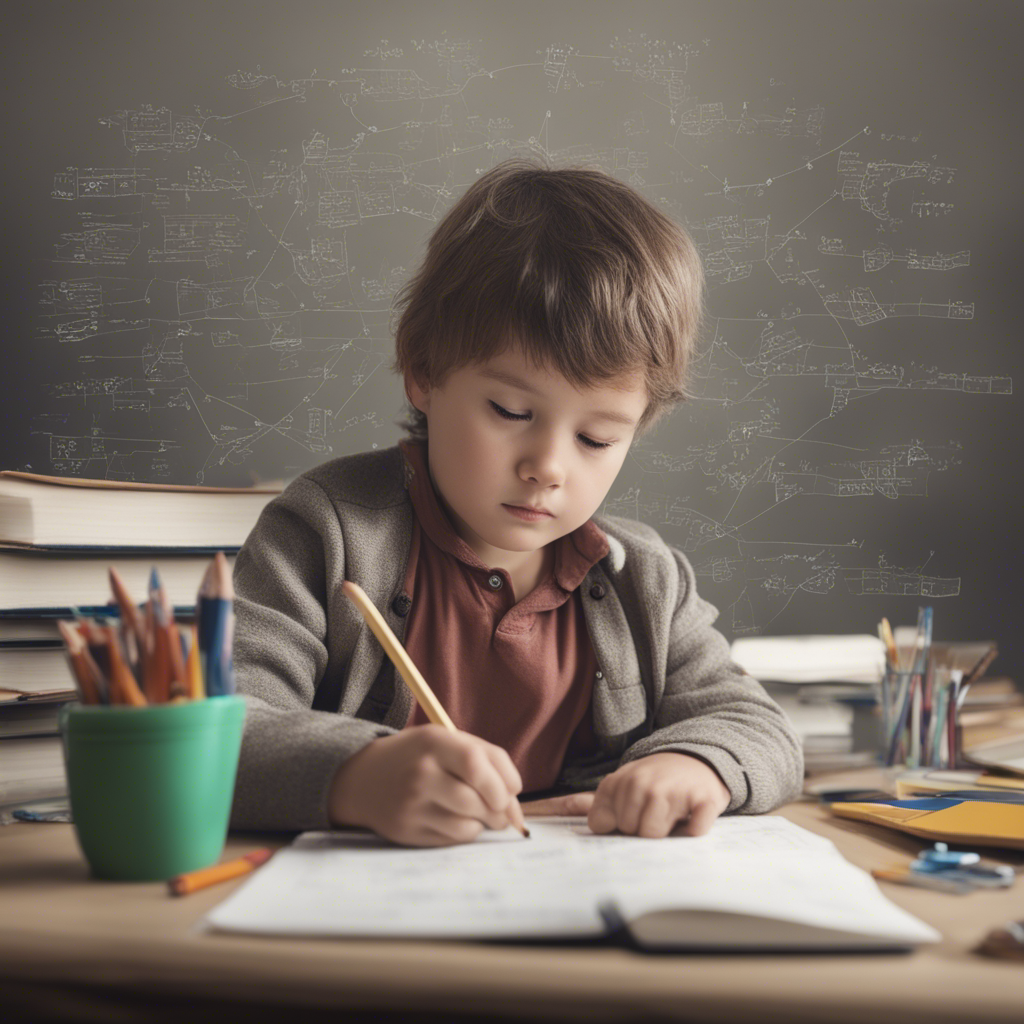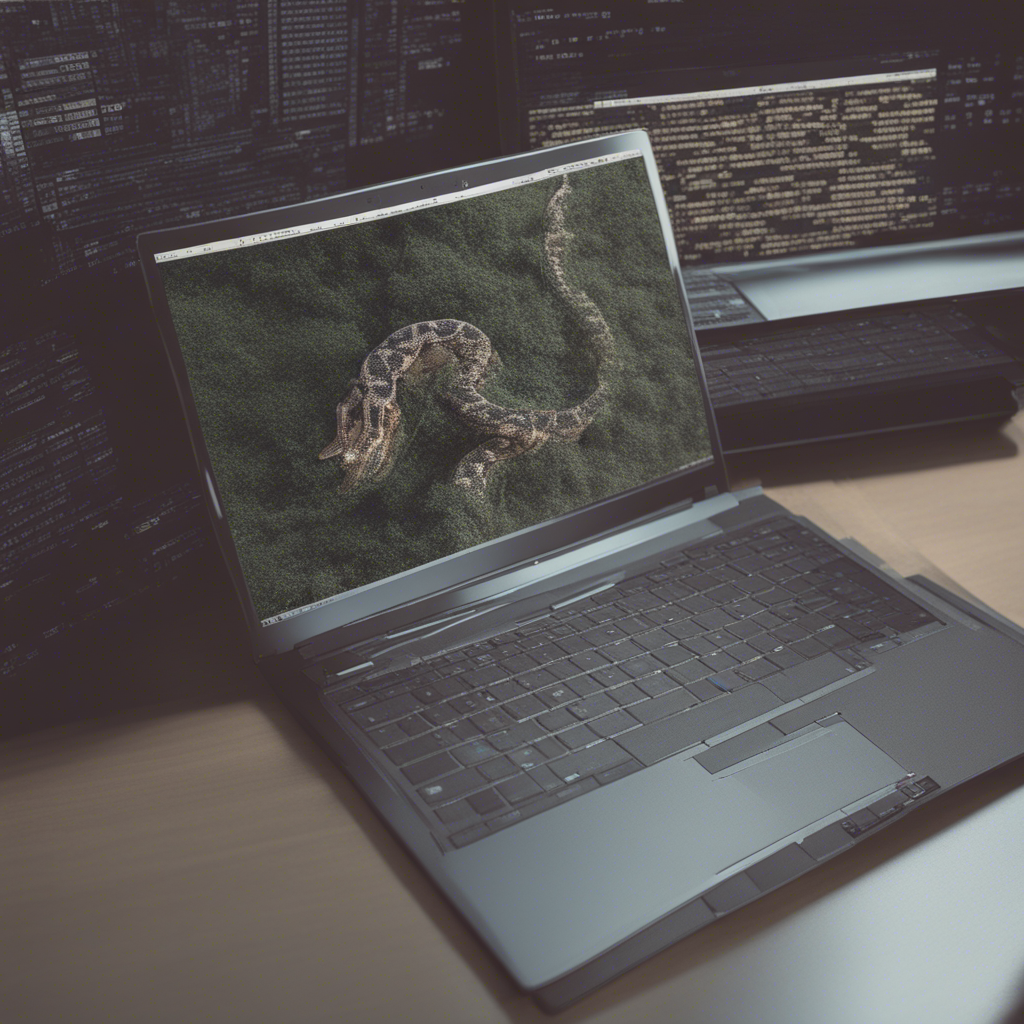Maximising Battery Life for Your Laptop: Best Practices
Introduction:
Laptops have become an essential tool in our daily lives, allowing us to work, study, and stay connected on the go. However, one common concern for laptop users is the limited battery life. Nothing is more frustrating than running out of battery power in the middle of an important task. In this blog post, we will explore some best practices to help you maximize the battery life of your laptop, ensuring that it lasts longer and performs better when you need it the most.
- Adjust Power Settings:
One of the simplest and most effective ways to maximize your laptop’s battery life is by adjusting the power settings. Most operating systems, including Windows and macOS, provide power-saving options that can significantly extend battery life. You can access these settings by clicking on the battery icon in the system tray or navigating to the power settings in the control panel.
Within the power settings, you have the option to choose power plans such as “Power Saver” or “Battery Optimized.” These plans reduce the laptop’s performance to minimize power consumption. Alternatively, you can customize your power plan by adjusting settings like screen brightness, sleep mode, and display timeout.
- Optimize Background Processes:
Many applications and processes run in the background on your laptop, consuming valuable battery power. To maximize battery life, it’s essential to optimize these background processes. Start by closing unnecessary applications and disabling any startup programs that you don’t require. You can do this through the task manager or by accessing the startup options in your system preferences.
In addition, consider disabling or modifying resource-intensive tasks like automatic updates, scheduled backups, or real-time notifications. These processes often drain the battery and can be adjusted to run less frequently or during specified intervals.
- Manage Connectivity:
Your laptop’s connectivity features, such as Wi-Fi, Bluetooth, and cellular data, can be significant contributors to battery drain. When not in use, it is advisable to turn off these features manually, as they continuously search for signals and can consume substantial power.
Furthermore, reducing the frequency of data synchronization, such as email auto-sync or cloud backups, can also improve battery life. Consider adjusting the settings to sync data only when necessary or when the laptop is connected to a power source.
- Opt for a Battery-Friendly Browser:
Web browsing is one of the most common tasks performed on laptops, and the choice of browser can impact battery life. Some browsers are more power-efficient than others, so it’s worth considering which browser to use if you’re looking to maximize your laptop’s battery life.
Based on various studies, browsers like Microsoft Edge and Opera tend to be more battery-friendly compared to others like Chrome and Firefox. These browsers offer power-saving modes that reduce background processes and limit power consumption, enhancing battery performance significantly.
- Battery Maintenance:
To ensure optimal battery life for your laptop, it’s essential to take proper care of the battery itself. Here are a few maintenance tips:
-
Avoid overcharging: Overcharging can lead to decreased battery lifespan. Once the battery is fully charged, unplug the laptop from the power source.
-
Calibrate the battery: Occasionally, it’s helpful to calibrate your laptop battery, especially if you notice the battery percentage not accurately reflecting the actual charge. You can do this by fully charging the battery, then completely draining it and recharging it again.
-
Keep the battery cool: High temperatures can have a detrimental effect on the battery’s health and performance. Ensure proper ventilation by not obstructing the laptop’s cooling vents and avoid exposing it to extreme heat.
Conclusion:
Maximizing your laptop’s battery life is crucial for the convenience and productivity of your daily activities. By following the best practices mentioned above, you can significantly extend your laptop’s battery life, allowing you to work efficiently even on the go. Remember to adjust power settings, optimize background processes, manage connectivity, choose a battery-friendly browser, and take proper care of your laptop’s battery.
Implementing these practices will not only contribute to a longer-lasting battery but also improve the overall performance and longevity of your laptop. So, take the necessary steps today to get the most out of your laptop’s battery and stay powered up whenever you need it the most.
References:
- Microsoft Support: How to improve battery life in Windows 10
- Apple Support: How to maximize Mac notebook battery life
- Laptop Mag: The browser biggest battery hogs and how to stop them
- How-To Geek: The complete guide to improving battery life on your laptop, phone, and tablet