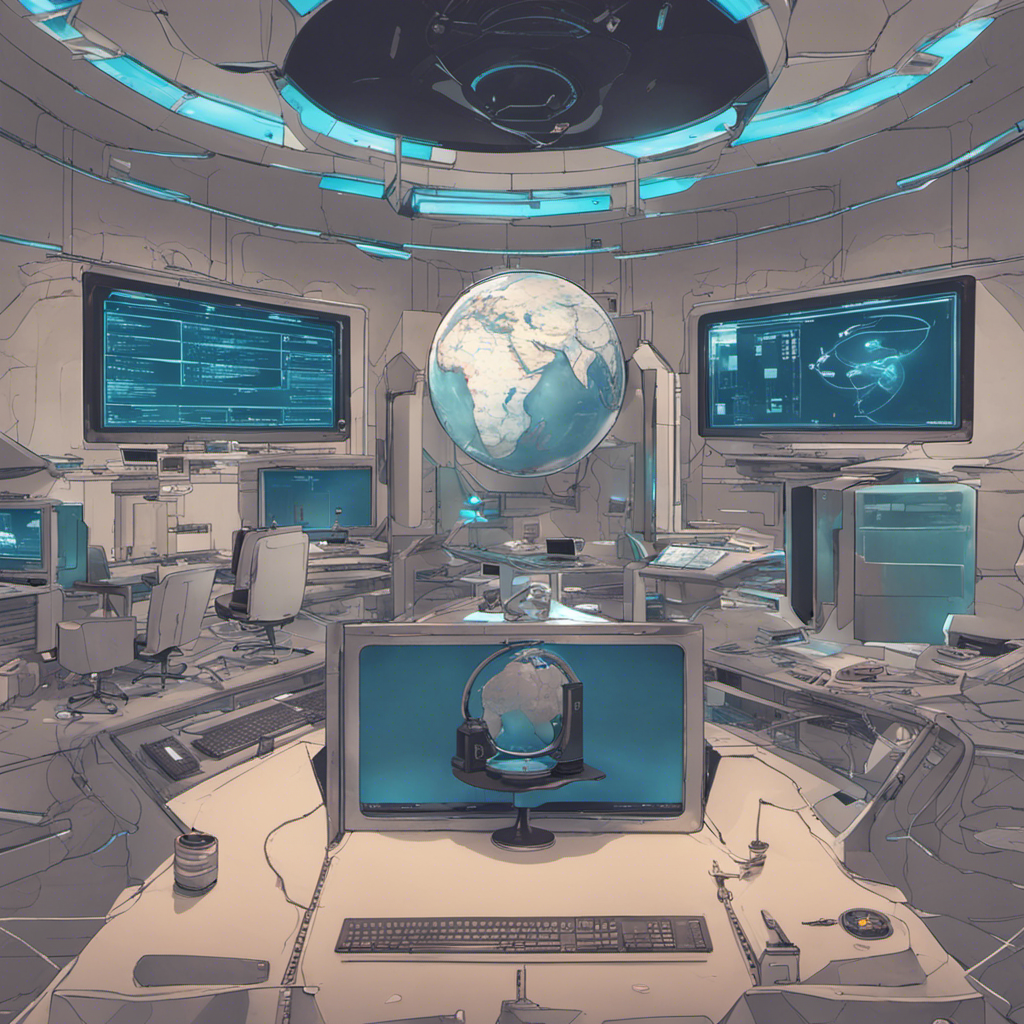Introduction
Git and GitHub have revolutionized the way developers collaborate and manage code repositories. Whether you are a beginner or an experienced developer, mastering Git and GitHub best practices is essential for efficient and successful software development. In this comprehensive guide, we will delve into the key concepts and techniques that will help you become a Git and GitHub pro.
Understanding Git and GitHub
What is Git?
Git is a distributed version control system (DVCS) that allows developers to track changes in code, collaborate with others, and manage code repositories effectively. With Git, you can create branches to work on different features or bug fixes, merge changes, and revert to previous versions easily.
Why GitHub?
GitHub is a web-based hosting service that provides a platform for developers to store and manage Git repositories. It offers additional collaboration features such as issue tracking, pull requests, and code reviews. GitHub is widely used in the software development community for its user-friendly interface and seamless integration with Git.
Best Practices for Git and GitHub
1. Setting Up Your Environment
Before diving into Git and GitHub, it’s important to set up your environment correctly. Ensure that Git is installed on your machine and configured with your name and email address. Familiarize yourself with the command-line interface or choose from the wide range of Git GUI clients available.
2. Initializing a Git Repository
To initialize a Git repository in your project directory, simply run git init. This command creates a hidden “.git” folder that contains all the necessary Git configuration files and metadata for version control.
3. Creating Meaningful Commits
When committing changes to your Git repository, it’s crucial to make meaningful and descriptive commit messages. Clearly explain what changes were made and why. This helps other developers understand the context and makes it easier to track changes in the future.
4. Branching Strategies
Branches are a powerful feature of Git that allow multiple developers to work on different features or bug fixes simultaneously. Adhering to a branching strategy like GitFlow or GitHub Flow helps maintain a well-structured and organized repository. It’s important to create branches for new features, hotfixes, and releases, and merge them back into the main branch when completed.
5. Collaborating with Pull Requests
Pull requests (PRs) are a key feature of GitHub that enables streamlined collaboration among team members. When working on a new feature or bug fix, create a separate branch, commit your changes, and open a pull request. This allows other developers to review, discuss, and suggest improvements before the code is merged into the main branch.
6. Code Reviews
Code reviews are essential for maintaining code quality, spotting potential issues, and ensuring consistency across the codebase. Actively participate in code reviews and provide constructive feedback to improve the overall quality of the project. Utilize GitHub’s review tools and features to streamline the code review process.
7. Regularly Pulling Changes
To stay up-to-date with the latest changes from other developers, regularly pull changes from the remote repository. This ensures that your local codebase is synchronized and minimizes conflicts when merging branches or resolving issues.
8. Git Workflow Tools
Explore helpful Git workflow tools, such as GitKraken, Sourcetree, or GitHub Desktop, which provide graphical interfaces to visualize and simplify Git operations. These tools can enhance your productivity and make working with Git and GitHub more intuitive.
9. Versioning with Tags
Tags allow you to mark specific points in your Git history, such as releases or significant milestones. Start using tags to create version numbers and provide a clear reference for future releases and code updates.
10. Documentation and Wiki
Maintaining comprehensive documentation and a project wiki in your GitHub repository helps onboard new contributors, share knowledge, and ensure consistency. Document installation steps, project architecture, and any specific setup or configuration requirements.
Conclusion
Mastering Git and GitHub is vital for developers looking to streamline their code management and collaboration workflows. By following these best practices, you can improve the efficiency of your development process, enhance collaboration, and ensure code reliability. Remember, practice makes perfect, so continuously explore new Git and GitHub features and techniques to become a proficient developer.
Note: This blog post is purely for educational and informational purposes. If you have any specific questions or require further guidance, please refer to the official Git and GitHub documentation or consult experienced professionals in the field.
References: