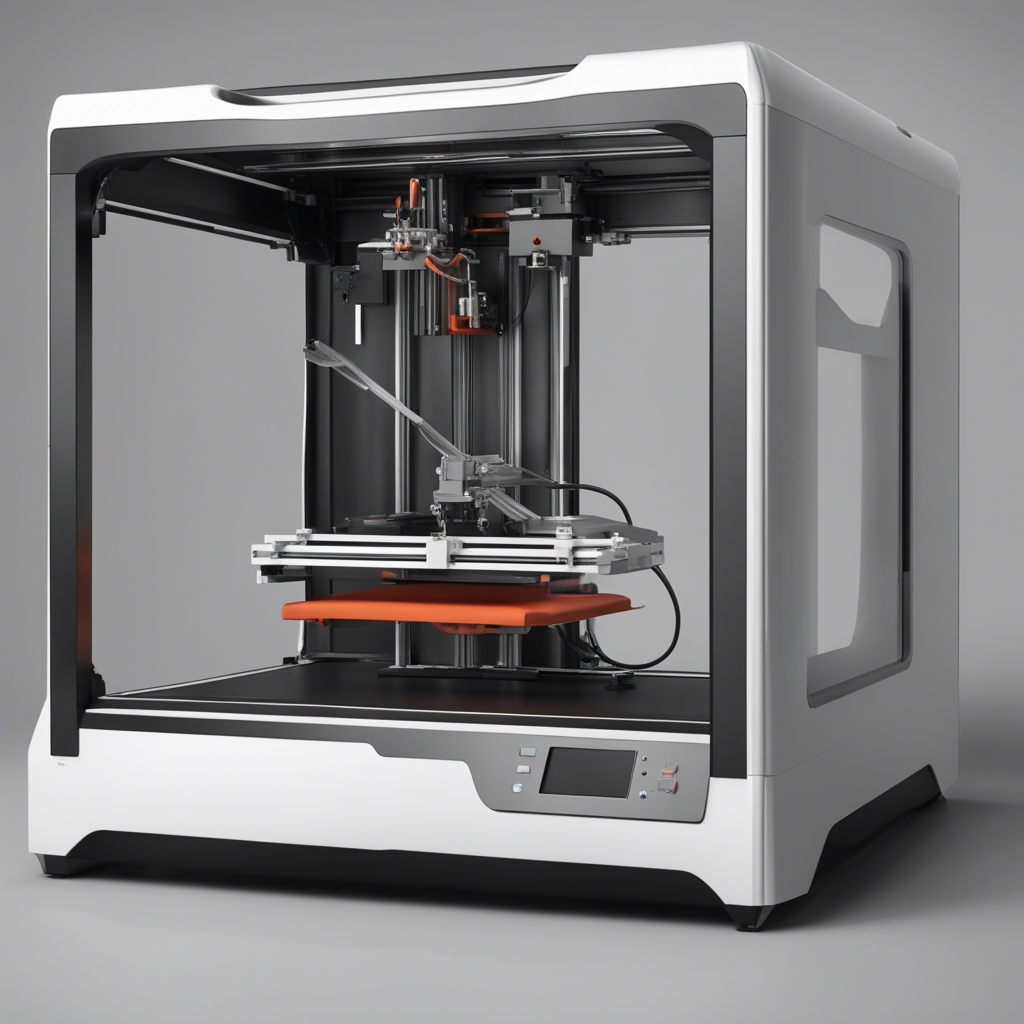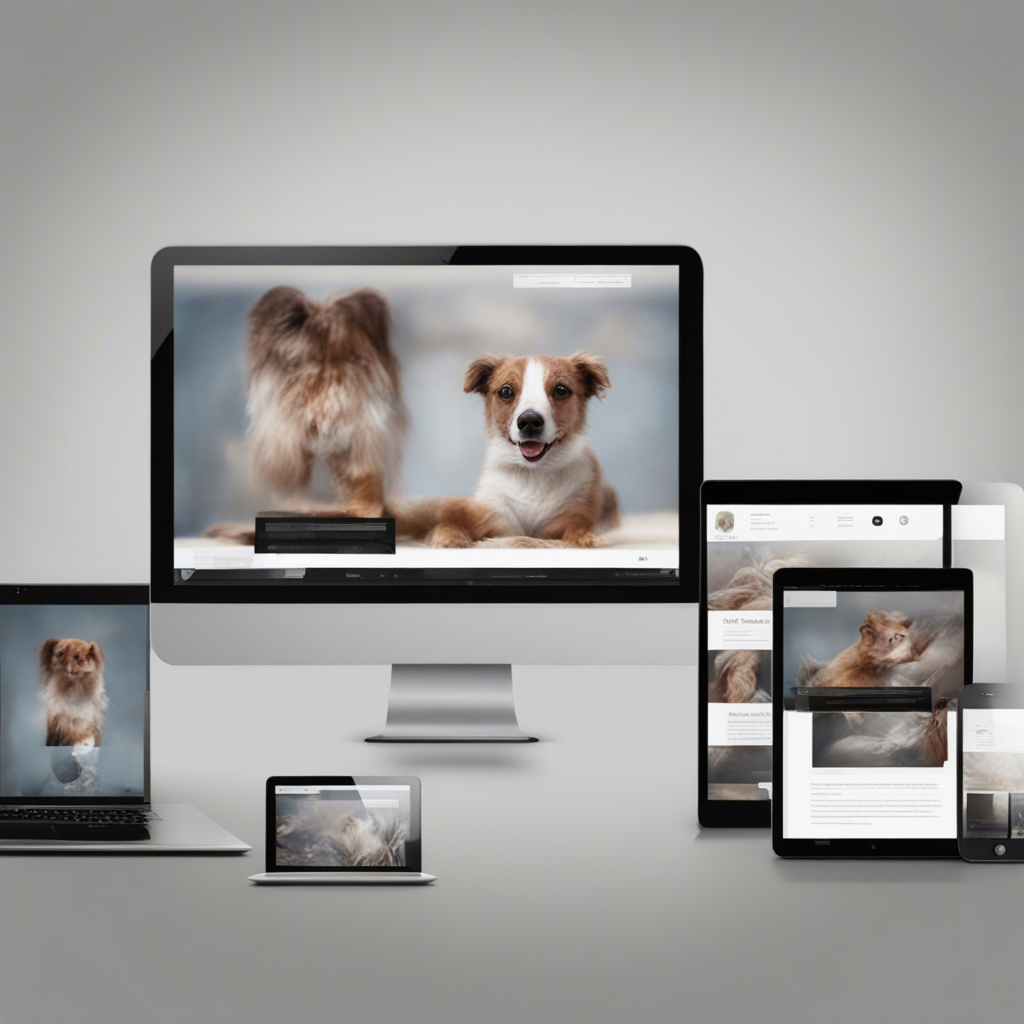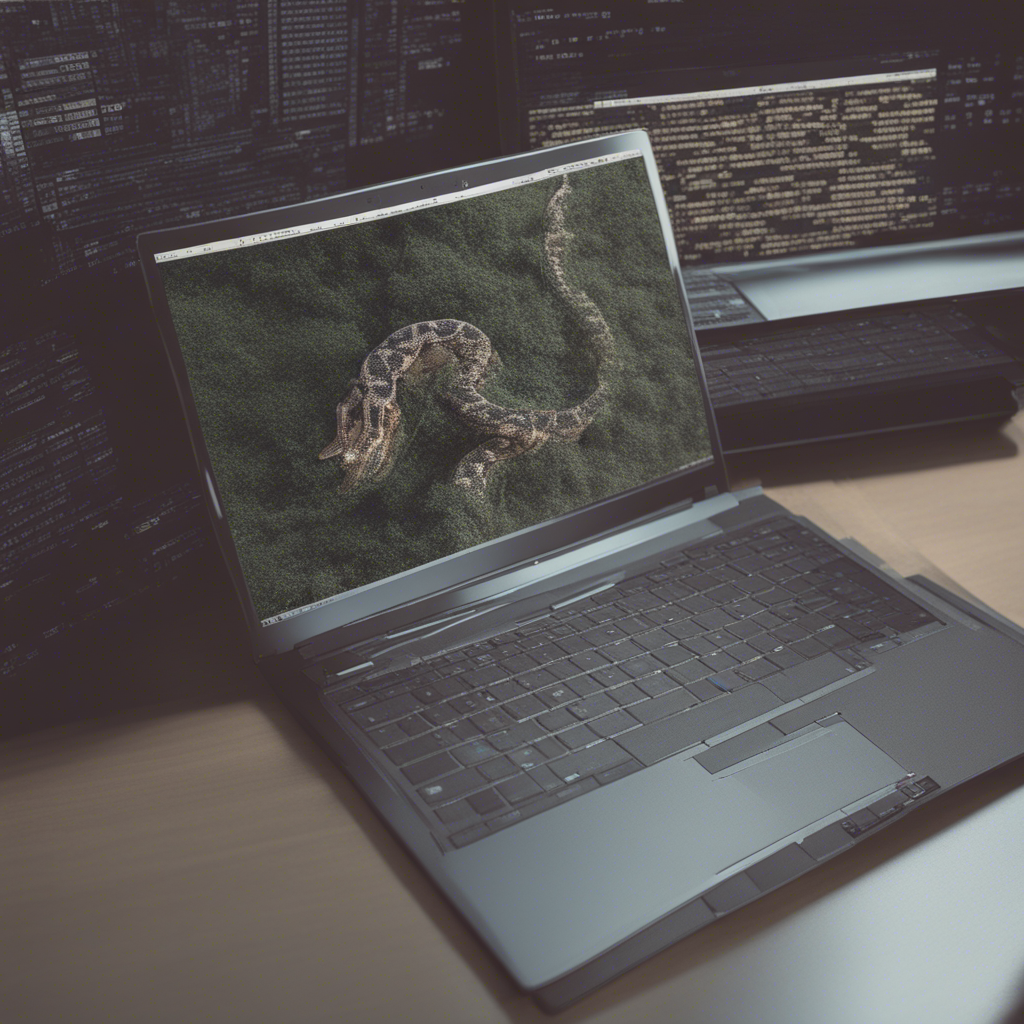Introduction to Data Visualization using Tableau
Data visualization is the process of representing data in a visual and graphical form, allowing users to gain insights, identify patterns, and make informed decisions. In the era of big data, data visualization has become an essential tool for businesses, researchers, and analysts to understand complex data sets and communicate their findings effectively.
One popular tool for data visualization is Tableau, a powerful software that enables users to create interactive and visually appealing visualizations. In this blog post, we will provide an in-depth introduction to data visualization using Tableau, exploring its features, benefits, and best practices.
Why Choose Tableau?
Tableau is widely recognized as one of the leading tools for data visualization due to its user-friendly interface, extensive functionality, and robust capabilities. Here are some key reasons why Tableau is a preferred choice for data visualization:
-
Ease of Use: Tableau’s drag-and-drop interface makes it easy for users to create visualizations without the need for coding or programming skills. Its intuitive design ensures that both beginners and experts can effectively utilize the software.
-
Wide Range of Visualization Options: Tableau offers a plethora of visualization options, including bar charts, line graphs, scatter plots, maps, and more. Users can choose from various chart types to represent their data in the most appropriate and informative way.
-
Interactivity and Dashboards: Tableau allows users to create interactive dashboards, where the audience can explore the data and gain insights dynamically. This feature enhances engagement and understanding, fostering a collaborative and data-driven decision-making process.
-
Integration with various Data Sources: Tableau can connect to a wide range of data sources, including spreadsheets, databases, cloud services, and big data platforms. This flexibility enables users to seamlessly import and analyze their data from multiple sources.
-
Advanced Analytics and Calculations: Tableau offers robust analytical and calculation capabilities, allowing users to perform complex calculations, statistical analysis, and predictive modeling within the software itself. This eliminates the need for additional tools, streamlining the data analysis process.
-
Real-time Data Visualization: Tableau can connect to live data sources, providing real-time updates and visualizations. This feature is particularly useful for tracking key performance indicators (KPIs) and making data-driven decisions in real-time.
Getting Started with Tableau
To get started with Tableau, you first need to download and install the software from the official Tableau website 1. Tableau offers various versions, including a free public version with limited functionality and licensed versions for commercial and professional use.
Once installed, Tableau provides a user-friendly interface that consists of different panes, including data source, worksheets, and dashboards.
To create a visualization in Tableau, follow these simple steps:
-
Connect to a Data Source: Tableau allows you to connect to various data sources, including files, databases, and cloud platforms. Simply click on the “Connect to Data” button and select the appropriate data source.
-
Import and Clean the Data: Once connected to the data source, Tableau provides options to import and clean the data. This includes selecting specific columns, applying filters, aggregating data, and transforming variables.
-
Drag and Drop: Tableau’s drag-and-drop functionality enables users to select the variables of interest and drop them onto the appropriate shelves, such as rows or columns. Tableau automatically creates a basic visualization based on the selected variables.
-
Customize and Enhance the Visualization: Tableau provides a wide range of customization options to enhance the visual appearance and clarity of the visualization. Users can modify colors, apply filters, add titles, and format the axes according to their preferences.
-
Create Interactivity: Tableau allows users to create interactivity within the visualization through various actions. This includes filtering, sorting, highlighting, and adding tooltips to specific data points. These interactive features enhance the user experience and facilitate data exploration.
-
Build Dashboards: Once the visualization is finalized, Tableau allows users to build interactive dashboards by combining multiple visualizations onto a single canvas. Dashboards enable users to view and explore multiple aspects of the data simultaneously.
Best Practices for Data Visualization using Tableau
To ensure effective and meaningful data visualization using Tableau, here are some best practices to consider:
-
Simplify the Visuals: Keep the visualization simple and uncluttered. Avoid unnecessary details, excessive colors, and complex layouts that may confuse the audience. Instead, focus on conveying the key insights and patterns clearly.
-
Choose the Right Chart Type: Select the most appropriate chart type based on the nature of the data and the message you want to convey. Different chart types excel at representing specific data relationships, such as comparison, distribution, correlation, or composition.
-
Visualize One Idea per Chart: Each chart or graph should represent one clear idea or insight. Avoid overcrowding the visualization with multiple data points or unrelated information. This helps the audience comprehend and retain the key message more effectively.
-
Use Colors Purposefully: Select colors purposefully to highlight important information or differentiate categories. However, avoid using too many colors or contrasting combinations that may distract or confuse the audience. Stick to basic color schemes and ensure color accessibility for individuals with color blindness.
-
Provide Context and Annotations: Add contextual information, labels, and annotations to clarify the meaning of the visualization. This ensures that the audience understands the data within the appropriate context and makes accurate interpretations.
-
Test and Iterate: Test your visualization with different users or stakeholders to gather feedback and improve the effectiveness. Iterating on your visualizations based on user feedback ensures that you are effectively communicating the desired message.
Conclusion
Data visualization using Tableau is a powerful tool that enables users to explore, analyze, and communicate data effectively. By following best practices and leveraging Tableau’s robust features, users can create compelling visualizations that drive insights, support decision-making, and engage audiences.
As data continues to play a crucial role in various domains, mastering data visualization using tools like Tableau is essential for professionals in fields such as business intelligence, analytics, research, and data science.
So, download Tableau, dive into your data, and unleash the power of visualization to uncover insights and tell compelling data stories!
-
Tableau. Retrieved from https://www.tableau.com/ ↩︎