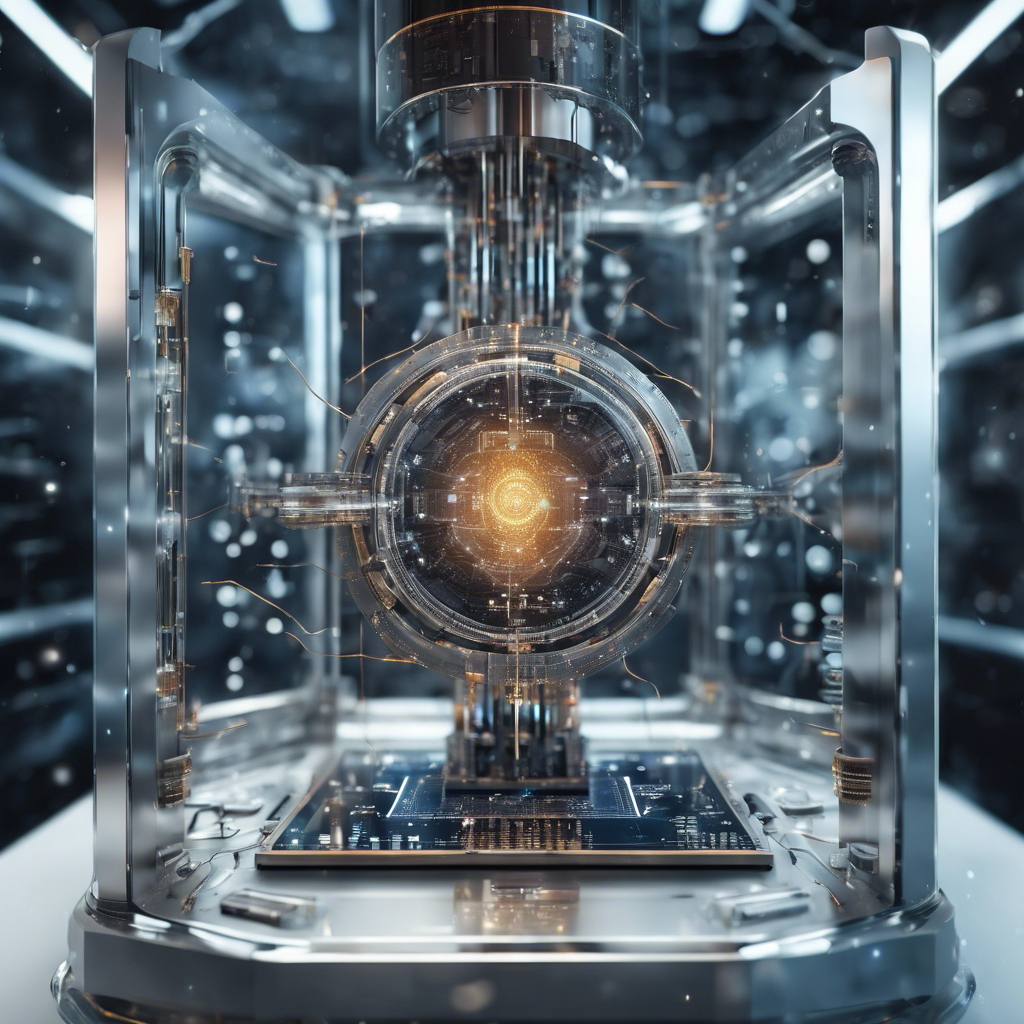Data visualization is a powerful tool that allows individuals and businesses to understand information more effectively. By presenting data in a graphical format, patterns and insights can be easily identified, helping stakeholders make informed decisions. In this blog post, we will explore various tools and techniques for data visualization, providing a comprehensive guide on how to leverage this invaluable resource.
Why Data Visualization Matters
Data is abundant in today’s digital age, and its complexity can often be overwhelming. However, raw data alone does not provide much value if it cannot be interpreted and understood. This is where data visualization comes into play. By visually representing data, it becomes easier for users to spot trends, correlations, and outliers – essential elements for making data-driven decisions.
Moreover, data visualization aids in storytelling. Complex narratives can be simplified through visuals, allowing audiences to grasp information more intuitively. Whether you are analyzing sales figures, tracking social media metrics, or exploring scientific data, data visualization can unlock valuable insights and communicate them effectively.
Data Visualization Tools
The market offers a wide range of data visualization tools, each with its own strengths and target audience. Let’s delve into some of the most popular options:
1. Tableau
Tableau is one of the most recognized and widely-used data visualization tools. Its intuitive drag-and-drop interface allows users to create interactive and visually appealing visualizations without the need for extensive coding knowledge. With a vast library of chart types and a robust community for support, Tableau is an excellent choice for both beginners and advanced users.
2. Power BI
Developed by Microsoft, Power BI is another powerful data visualization tool. Integrating seamlessly with other Microsoft products such as Excel and Azure, Power BI offers a comprehensive suite of tools for data preparation, exploration, and visualization. Its cloud-based platform enables easy collaboration and sharing of interactive dashboards and reports.
3. D3.js
Unlike Tableau and Power BI, D3.js is a JavaScript library that allows developers to build custom and interactive data visualizations. With D3.js, the possibilities are endless – you have full control over every aspect of the visualization, from data manipulation to rendering. Although the learning curve may be steep for beginners, D3.js empowers developers to create highly tailored visualizations to suit specific requirements.
4. QlikView
QlikView is renowned for its associative data model, allowing users to explore data from multiple dimensions dynamically. It provides a user-friendly environment for drag-and-drop creation of dashboards, offering a seamless experience for data exploration. QlikView is particularly popular in the business intelligence domain, catering to organizations of all sizes.
5. Google Data Studio
Google Data Studio is a free, web-based data visualization tool offered by Google. It allows users to connect to various data sources, create visually appealing reports and dashboards, and share them effortlessly. With its seamless integration to other Google products and online collaboration features, Google Data Studio is an excellent choice for individuals and small businesses looking for a cost-effective solution.
Techniques for Effective Data Visualization
While selecting the right tool is crucial, knowing how to effectively visualize data is equally important. Here are some techniques to keep in mind:
1. Understand Your Audience
Before embarking on any data visualization project, it is crucial to understand your target audience. Their domain knowledge, preferences, and level of expertise will determine the appropriate visualization technique and complexity. For example, a sales team may appreciate interactive dashboards, while executives might prefer concise summary reports.
2. Select the Right Chart Type
Choosing the appropriate chart type ensures that the data is presented accurately and effectively. Bar charts, line graphs, scatter plots, and pie charts are some of the common chart types available. Consider the variables you want to compare, the level of granularity required, and the message you want to convey when selecting a chart type.
3. Use Color Effectively
Colors can greatly enhance the visual impact of a data visualization. However, it is important to use them judiciously. Select a color palette that is easy on the eyes and minimizes confusion. For categorical data, choose contrasting colors to differentiate categories clearly. For quantitative data, consider using a graduated color scheme to represent values effectively.
4. Simplify and Summarize
One of the core principles of data visualization is simplification. Avoid cluttering your visualization with unnecessary elements and focus on highlighting the key insights. Utilize labels, legends, and tooltips to provide additional context and guidance. Remember, less is often more when it comes to effective data visualization.
5. Iterate and Refine
Data visualization is an iterative process. As you analyze and interpret your visualizations, you may identify areas for improvement. Collect feedback from stakeholders, refine your design, and continue to enhance your visuals until you achieve the desired clarity and impact.
Conclusion
Data visualization is an invaluable tool for anyone working with data. By harnessing the power of visual representations, complex information can be simplified, analyzed, and communicated effectively. Tableau, Power BI, D3.js, QlikView, and Google Data Studio are just a few of the many tools available to help you unleash the potential of your data.
Remember, effective data visualization combines the right tools with appropriate techniques. Understand your audience, choose the right chart type, use colors effectively, simplify your visualizations, and continuously refine your designs. By employing these strategies, you can transform your data into meaningful insights and make informed decisions with confidence.
References:
- Tableau: https://www.tableau.com/
- Power BI: https://powerbi.microsoft.com/
- D3.js: https://d3js.org/
- QlikView: https://www.qlik.com/
- Google Data Studio: https://datastudio.google.com/