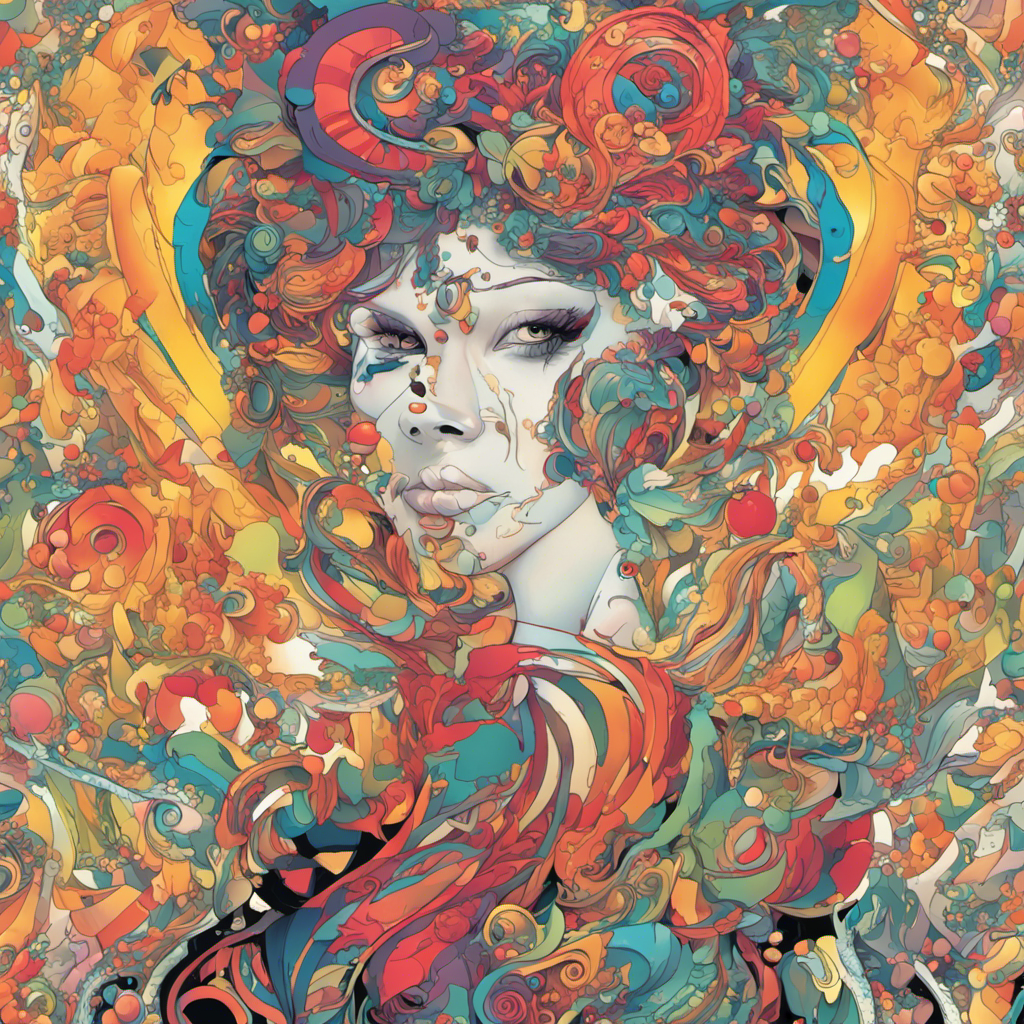Introduction
Building your own gaming PC can be an exciting and rewarding experience. With the right components, you can achieve high performance and customization, allowing you to fully immerse yourself in your favorite games. In this blog post, we will guide you through the essential components you need to consider when building your own gaming PC. From the processor to the graphics card, we’ll cover it all and help you make informed choices.
1. Processor
The processor, or CPU, is the brain of your gaming PC. It determines how well your PC can handle complex calculations and instructions. When choosing a processor, consider factors such as clock speed, number of cores, and cache size. Popular options for gaming include Intel Core i5 and AMD Ryzen 5 processors, which offer a great balance between cost and performance.
2. Graphics Card
The graphics card, or GPU, is responsible for rendering high-quality graphics in games. It plays a crucial role in determining the visual fidelity and smoothness of your gaming experience. When selecting a graphics card, consider factors such as VRAM, clock speed, and cooling performance. Options like NVIDIA GeForce RTX 30 series and AMD Radeon RX 6000 series are often recommended for gaming PCs due to their powerful performance and advanced ray-tracing capabilities.
3. Memory
Memory, or RAM, is essential for storing and accessing data needed by your games and applications. It affects the speed and multitasking capabilities of your PC. When choosing RAM, consider the capacity, speed, and type. Opt for at least 16GB of DDR4 RAM, as it is the current standard for gaming PCs.
4. Storage
Fast and reliable storage is crucial for quick loading times and smooth gameplay. Consider using a combination of solid-state drives (SSDs) and hard disk drives (HDDs) to balance speed and storage capacity. Install the operating system and frequently accessed games on an SSD, while using an HDD for larger storage needs.
5. Motherboard
The motherboard is the central component that connects all of your PC’s components and allows them to communicate. When choosing a motherboard, ensure compatibility with your selected processor and other components. Consider factors such as form factor, expansion slots, and connectivity options. Popular choices include motherboards from ASUS, MSI, and Gigabyte.
6. Power Supply
A reliable and efficient power supply unit (PSU) is necessary to ensure stable power delivery to your gaming PC. Choose a PSU with sufficient wattage to handle your components’ power requirements and consider factors such as efficiency rating and modular cabling for easier cable management. Well-known brands like EVGA, Corsair, and Seasonic offer a wide range of high-quality PSUs.
7. Cooling
Effective cooling is crucial to prevent your gaming PC from overheating and potentially causing damage. Consider a combination of adequate airflow, case fans, and CPU coolers. If you plan on overclocking your components, investing in a high-quality aftermarket CPU cooler and additional case fans is recommended.
Conclusion
Building a gaming PC requires careful consideration of various essential components. By selecting the right processor, graphics card, memory, storage, motherboard, power supply, and cooling options, you can create a powerful and customized gaming rig tailored to your needs. Remember to research and compare different options to find the best balance between performance, reliability, and budget. Happy building!
Note: This blog post is based on general recommendations and the hardware available at the time of writing. Prices, models, and availability may vary. Please consult reputable sources and professional advice before making any purchasing decisions.
References:
- Intel: https://www.intel.com
- AMD: https://www.amd.com
- NVIDIA: https://www.nvidia.com
- ASUS: https://www.asus.com
- MSI: https://www.msi.com
- Gigabyte: https://www.gigabyte.com
- EVGA: https://www.evga.com
- Corsair: https://www.corsair.com
- Seasonic: https://www.seasonic.com