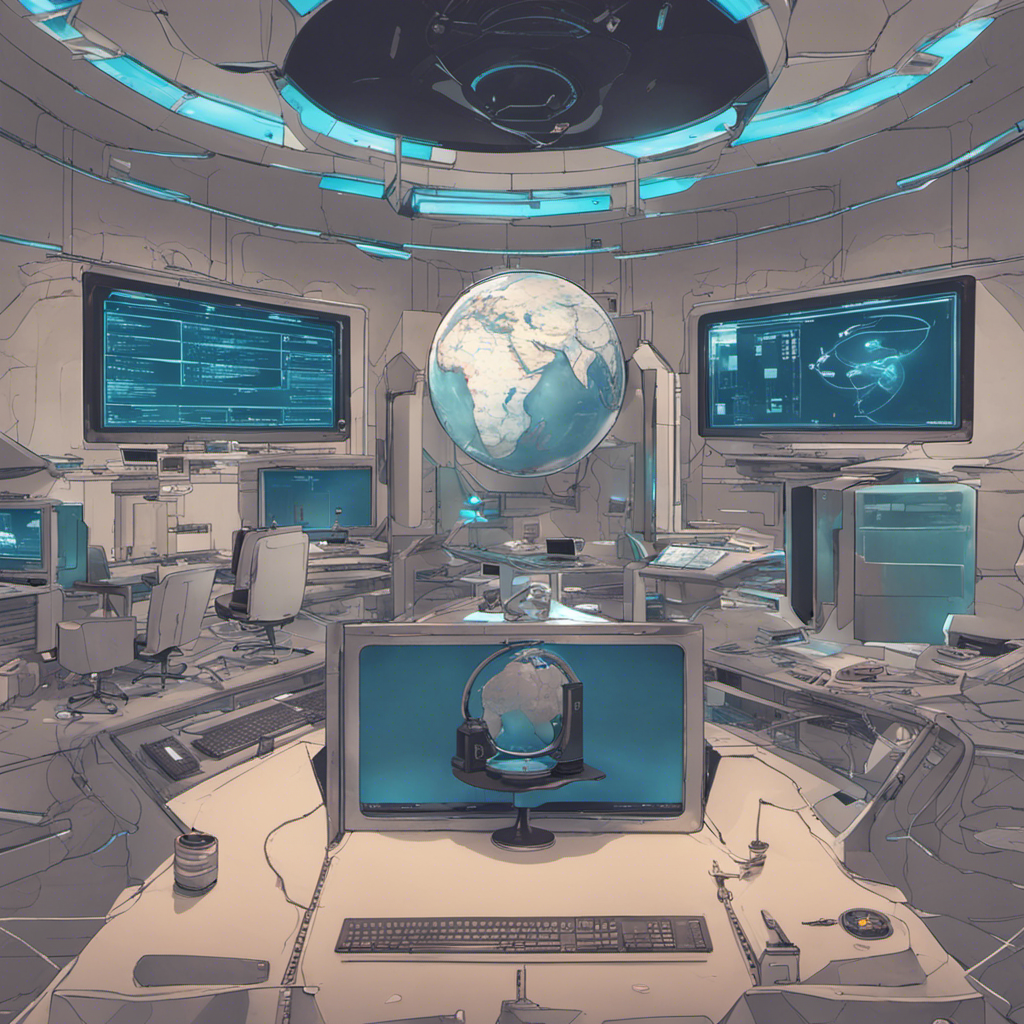Have you ever wondered how Augmented Reality (AR) apps like Pokemon Go or Snapchat filters work? Do you want to dive into the exciting world of AR app development and create your own immersive experiences? In this tutorial, we will guide you through the process of building your first augmented reality app from scratch.
Introduction to Augmented Reality
Before we delve into the technical aspects of developing an AR app, let’s first understand what augmented reality is. Augmented reality is a technology that overlays digital information, such as 3D objects or interactive elements, onto the real world. This is done through the use of cameras, sensors, and powerful computer vision algorithms.
Requirements
To get started with building your first AR app, you’ll need the following:
- A computer with a modern operating system (Windows, macOS, or Linux).
- A smartphone or tablet with a rear-facing camera.
- Basic knowledge of programming concepts, preferably in a language such as JavaScript, C#, or Swift.
- An integrated development environment (IDE) of your choice, such as Visual Studio Code, Xcode, or Android Studio.
- The software development kit (SDK) for the AR platform you’ll be working with. For example, if you’re targeting iOS, you’ll need Xcode and the ARKit framework.
Choosing an AR Platform
There are several AR platforms available to developers, each with its own set of features and limitations. Some popular options include ARKit (iOS), ARCore (Android), and Vuforia (cross-platform). When selecting an AR platform, consider factors such as target audience, device compatibility, and the specific features you require for your app.
For the purpose of this tutorial, we will focus on using ARKit, Apple’s AR platform for iOS devices. However, the concepts and techniques discussed can be extrapolated to other platforms as well.
Understanding ARKit
ARKit is a framework provided by Apple for developing augmented reality apps on iOS devices. It enables developers to create immersive AR experiences by providing access to the device’s camera, sensors, and powerful computer vision capabilities. ARKit also offers features like plane detection, object tracking, and light estimation, which are essential for building realistic AR apps.
To start developing with ARKit, you’ll need a Mac computer running the latest version of Xcode. You can download Xcode for free from the Mac App Store. Once installed, open Xcode and create a new project, choosing the “Augmented Reality App” template.
Designing Your AR Experience
Before diving into the code, it’s essential to have a clear vision of the AR experience you want to create. Consider the following aspects:
- Objective: Define the purpose of your app. Is it for entertainment, education, or practical use? Understanding your app’s objective will help you make design decisions throughout the development process.
- User Interaction: Decide how users will interact with your AR app. Will it be through gestures, voice commands, or a combination of both? Plan the user interface and incorporate intuitive controls for a seamless AR experience.
- Visual Assets: Consider the 3D models, animations, and textures you’ll need to bring your AR app to life. You can create your assets using 3D modeling software or find pre-made assets in online marketplaces.
Implementing AR Features
Now that you have a solid understanding of ARKit and have designed your AR experience, it’s time to start coding. ARKit provides APIs for various AR features, including:
- Camera Tracking: ARKit uses the device’s camera and sensors to track its position and orientation in the real world. This allows your app to accurately place and anchor virtual objects in the AR scene.
- Plane Detection: ARKit can detect horizontal and vertical surfaces in the real world, such as floors and walls. This feature is essential for placing virtual objects realistically in your AR app.
- Object Anchoring: Once a surface is detected, ARKit can create a virtual anchor point that allows virtual objects to persist in the same physical location. This ensures that objects stay in place even when the camera moves.
- Light Estimation: By analyzing the lighting conditions of the real world, ARKit can adjust the lighting of virtual objects to match their surroundings. This creates a more realistic and immersive AR experience.
Depending on the complexity of your app, you may also want to explore additional ARKit features such as image detection, face tracking, or body tracking. The official ARKit documentation and sample code provided by Apple are valuable resources for learning about these features in detail.
Testing and Refining Your AR App
Once you’ve implemented the core features of your AR app, it’s essential to test it thoroughly on real devices. Consider different lighting conditions, different surfaces, and various interactions to ensure your app works as intended. Iterate and refine your app based on user feedback and your own observations.
Conclusion
Building your first augmented reality app can be an exciting journey into the world of immersive experiences. By choosing the right AR platform, designing your AR experience thoughtfully, and implementing the necessary features, you’ll be able to create an app that captivates and engages users.
Remember, augmented reality is a rapidly evolving field, and new technologies and frameworks emerge regularly. Stay curious, keep experimenting, and continue learning to stay at the forefront of AR app development.
Happy coding!
References:
Note: This blog post is for informational purposes only and does not constitute professional advice.